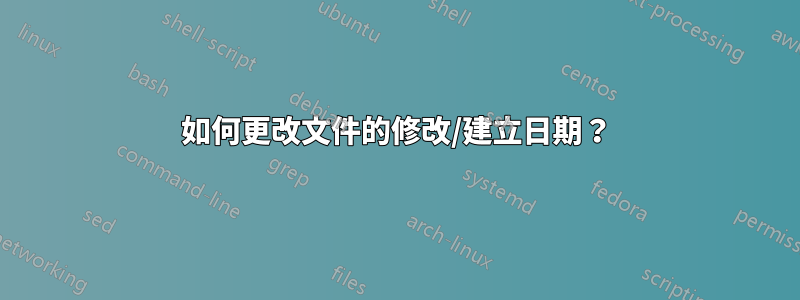
有沒有辦法更改檔案修改/建立的日期(在 Nautilus 中或使用 ls -l 指令顯示)?理想情況下,我正在尋找一個命令,它可以將一大堆文件的日期/時間戳更改為提前或推遲一定時間(例如+8小時或-4天等)。
答案1
只要您是文件的擁有者(或 root),就可以使用以下命令更改文件的修改時間touch:
touch filename
預設情況下,這會將檔案的修改時間設為當前時間,但有許多標誌,例如-d選擇特定日期的標誌。例如,要將檔案設定為在當前兩小時前修改,您可以使用以下命令:
touch -d "2 hours ago" filename
如果您想相對於其現有修改時間修改文件,則可以執行以下操作:
touch -d "$(date -R -r filename) - 2 hours" filename
如果要修改大量文件,可以使用以下命令:
find DIRECTORY -print | while read filename; do
# do whatever you want with the file
touch -d "$(date -R -r "$filename") - 2 hours" "$filename"
done
您可以將參數變更為find僅選擇您感興趣的文件。
find DIRECTORY -exec touch -d "2 hours ago" {} +
這種形式對於文件時間相對版本來說是不可能的,因為它使用 shell 來形成touch.
就創建時間而言,大多數 Linux 檔案系統不會追蹤該值。有一個ctime與文件關聯的,但它追蹤文件元資料上次更改的時間。如果檔案的權限從未更改過,則它可能會碰巧保留創建時間,但這是巧合。明確更改檔案修改時間算元資料更改,因此也會產生更新ctime.
答案2
最簡單的方法 - 存取和修改將是相同的:
touch -a -m -t 201512180130.09 fileName.ext
在哪裡:
-a = accessed
-m = modified
-t = timestamp - use [[CC]YY]MMDDhhmm[.ss] time format
如果您想使用,NOW只需刪除-t和 時間戳即可。
要驗證它們是否都相同:
stat fileName.ext
看:男人觸摸
答案3
謝謝您的幫忙。這對我有用:
在終端機中前往日期編輯目錄。然後輸入:
find -print | while read filename; do
# do whatever you want with the file
touch -t 201203101513 "$filename"
done
按下回車鍵後,您將看到一個“>”,除了最後一次 ->“完成”。
注意:您可能需要更改“201203101513”
"201203101513" = 是您想要此目錄中所有檔案的日期。
答案4
這個小腳本至少對我有用:
#!/bin/bash
# find specific files
files=$(find . -type f -name '*.JPG')
# use newline as file separator (handle spaces in filenames)
IFS=$'\n'
for f in ${files}
do
# read file modification date using stat as seconds
# adjust date backwards (1 month) using date and print in correct format
# change file time using touch
touch -t $(date -v -1m -r $(stat -f %m "${f}") +%Y%m%d%H%M.%S) "${f}"
done


