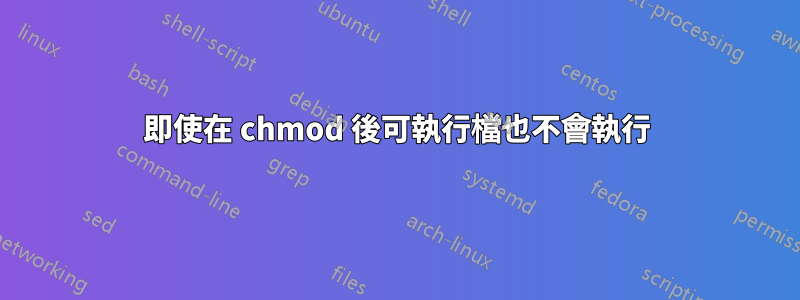
我正在嘗試運行 rcracki 的 BETA 預編譯副本,但問題是當我嘗試運行可執行檔時,它給出了錯誤:
root@hosted-by:~/Desktop/rcracki_mt_0.7_beta2_linux_x86_64# ls
COPYING INSTALLING.txt charset.txt libcudart.so.2
libstdc++.so.6 rcracki_mt.ini ChangeLog.txt README.txt
libcrypto.so.0.9.8 libgcc_s.so.1 rcracki_mt
root@hosted-by:~/Desktop/rcracki_mt_0.7_beta2_linux_x86_64# sudo chmod +rwx cracki_mt
root@hosted-by:~/Desktop/rcracki_mt_0.7_beta2_linux_x86_64# ./rcracki_mt
bash: ./rcracki_mt: No such file or directory`
root@hosted-by:~/Desktop/rcracki_mt_0.7_beta2_linux_x86_64# sudo ./rcracki_mt`
sudo: unable to execute ./rcracki_mt: No such file or directory
那麼有人知道為什麼 Ubuntu 會出現這個錯誤嗎?我的意思是該文件就在這裡,所以這個錯誤沒有意義!
順便說一下,我使用的是 Ubuntu 10.04。
答案1
當我下載 32 位元平台的檔案時,我在 64 位元機器上遇到了同樣的問題。不幸的是,如果您嘗試執行這樣的文件,您不會看到任何錯誤訊息。
使用檢查您的文件類型文件命令例如:
32位
N56VZ:~$ file /opt/eclipse/eclipse
eclipse: ELF 32-bit LSB executable, Intel 80386, version 1 (SYSV),
dynamically linked (uses shared libs), for GNU/Linux 2.2.5, not stripped
64位
N56VZ:~$ file /opt/eclipse/eclipse
eclipse: ELF 64-bit LSB executable, x86-64, version 1 (SYSV),
dynamically linked (uses shared libs), for GNU/Linux 2.4.0, not stripped


