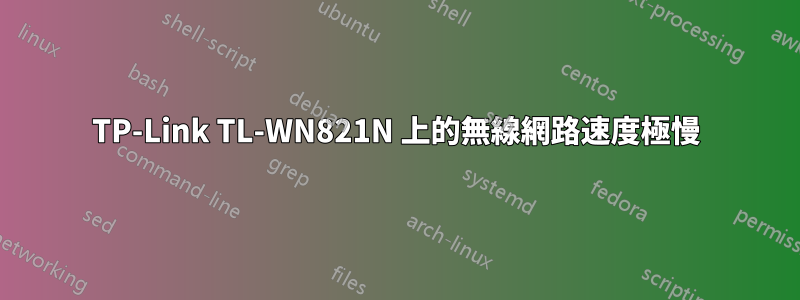
我從 11.04 更新到 11.10 後,網路幾乎無法使用。載入網頁可能需要幾分鐘的時間,即使它一開始就能運作。我現在知道這是否是一個錯誤,如果是,我該如何更新?網路無法運作並且崩潰了!請幫忙。
無線網卡:TP-Link TL-WN821N
00:00.0 Host bridge [0600]: Intel Corporation 82945G/GZ/P/PL Memory Controller Hub [8086:2770] (rev 02)
00:01.0 PCI bridge [0604]: Intel Corporation 82945G/GZ/P/PL PCI Express Root Port [8086:2771] (rev 02)
00:1b.0 Audio device [0403]: Intel Corporation N10/ICH 7 Family High Definition Audio Controller [8086:27d8] (rev 01)
00:1d.0 USB Controller [0c03]: Intel Corporation N10/ICH 7 Family USB UHCI Controller #1 [8086:27c8] (rev 01)
00:1d.1 USB Controller [0c03]: Intel Corporation N10/ICH 7 Family USB UHCI Controller #2 [8086:27c9] (rev 01)
00:1d.2 USB Controller [0c03]: Intel Corporation N10/ICH 7 Family USB UHCI Controller #3 [8086:27ca] (rev 01)
00:1d.3 USB Controller [0c03]: Intel Corporation N10/ICH 7 Family USB UHCI Controller #4 [8086:27cb] (rev 01)
00:1d.7 USB Controller [0c03]: Intel Corporation N10/ICH 7 Family USB2 EHCI Controller [8086:27cc] (rev 01)
00:1e.0 PCI bridge [0604]: Intel Corporation 82801 PCI Bridge [8086:244e] (rev e1)
00:1f.0 ISA bridge [0601]: Intel Corporation 82801GH (ICH7DH) LPC Interface Bridge [8086:27b0] (rev 01)
00:1f.1 IDE interface [0101]: Intel Corporation 82801G (ICH7 Family) IDE Controller [8086:27df] (rev 01)
00:1f.2 IDE interface [0101]: Intel Corporation N10/ICH7 Family SATA IDE Controller [8086:27c0] (rev 01)
00:1f.3 SMBus [0c05]: Intel Corporation N10/ICH 7 Family SMBus Controller [8086:27da] (rev 01)
01:00.0 VGA compatible controller [0300]: ATI Technologies Inc RV790 [Radeon HD 4890] [1002:9460]
01:00.1 Audio device [0403]: ATI Technologies Inc HD48x0 audio [1002:aa30]
02:01.0 FireWire (IEEE 1394) [0c00]: Agere Systems FW322/323 [11c1:5811] (rev 70)
02:05.0 Multimedia video controller [0400]: Conexant Systems, Inc. CX23418 Single-Chip MPEG-2 Encoder with Integrated Analog Video/Broadcast Audio Decoder [14f1:5b7a]
02:08.0 Ethernet controller [0200]: Intel Corporation N10/ICH 7 Family LAN Controller [8086:27dc] (rev 01)
答案1
我的 Thinkpad X1 也曾經遇到類似的問題。禁用無線 N 解決了這個問題。您使用什麼無線驅動程式/核心模組?
#/etc/modprobe.d/_wlan.conf
options iwlagn 11n_disable=1
答案2
將來,我建議購買 Linux 完全支援的硬件,以避免處理這些問題: http://www.thinkpenguin.com/catalog/networking-modems
其次,您列出了 PCI 卡,而顯然您有 USB wifi 卡。
然而,如果你看這裡,似乎有人讓你的卡在 11.10 中正常工作 http://myubuntunotes.wordpress.com/2011/03/03/hello-world/


