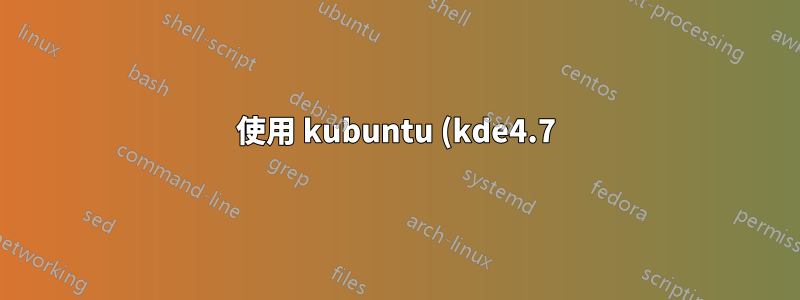%20%E6%99%82%E5%A6%82%E4%BD%95%E5%9C%A8%2011.10%20%E4%B8%8A%E5%AE%89%E8%A3%9D%20Skype%EF%BC%9F.png)
我已經添加了合作夥伴存儲庫,但是當發布 aptitude install skype 時,建議的解決方案是刪除所有有關 kde4、plasma、dolphin 和一百個其他軟體包的庫。這似乎非常錯誤,我不想刪除我的 kde4 Plasma 桌面只是為了安裝 32 位元程式。
幫助?
答案1
Skype、apt-get、aptitude
使用 apt-get:
更新包資料庫:
:~$ sudo apt-get update
清理包檔案:
:~$ sudo apt-get clean
尋找套餐:
:~$ apt-cache show skype
=>
Package: skype
Priority: extra
Section: net
Installed-Size: 29200
Maintainer: Brian Thomason <****>
Architecture: i386
Version: 2.2.0.35-0oneiric2
Recommends: sni-qt
...
Filename: pool/partner/s/skype/skype_2.2.0.35-0oneiric2_i386.deb
...
-> 它位於合作夥伴儲存庫 /1/,/2/ 中。
使用 apt-get 模擬:
:~$ sudo apt-get install -s skype
Reading package lists... Done
Building dependency tree
Reading state information... Done
The following extra packages will be installed:
sni-qt
The following NEW packages will be installed:
skype sni-qt
0 upgraded, 2 newly installed, 0 to remove and 10 not upgraded.
Inst sni-qt (0.2.5-0ubuntu1 Ubuntu:11.10/oneiric [i386])
Inst skype (2.2.0.35-0oneiric2 Partner archive:11.10/oneiric [i386])
Conf sni-qt (0.2.5-0ubuntu1 Ubuntu:11.10/oneiric [i386])
Conf skype (2.2.0.35-0oneiric2 Partner archive:11.10/oneiric [i386])
-> 將安裝兩個軟體包,不應刪除 KDE。
apt 獲取協助:
:~$ apt-get --help
手冊頁:
:~$ man apt-get
憑藉你的能力,你可以問為什麼,為什麼不
why - Show the manually installed packages that require a package, or
why one or more packages would require the given package
why-not - Show the manually installed packages that lead to a conflict
with the given package, or why one or more packages would
lead to a conflict with the given package if installed.
aptitude 幫助/手冊頁:
:~$ aptitude --help
:~$ man aptitude
也許是
:~$ aptitude why-not skype
可以知道哪個套件與 Skype 衝突。
夢妮里克和介子
Muon 是 GUI /3/,/4/。 Kubuntu 11.10 /5/ 使用 muon 套件(Muon Software Center、Muon Package Manager)作為預設套件管理器 GUI。
連結
答案2
實際上您不需要添加任何存儲庫。最新版本的 Skype 隨附套件管理器介子。只需打開 Muon 並蒐索 Skype。你會注意到它的 2.2.x 版本。右鍵單擊該包並選擇安裝。然後應用它。完畢。
另外你是對的,安裝 Skype 不需要刪除所有這些軟體包(這太瘋狂了)。也許您新增的儲存庫有問題。
資訊-http://www.linuxbsdos.com/2011/09/26/muon-package-management-suite/(有關介子的附加資訊)
答案3
刪除這些軟體包正是我安裝 Skype 時發生的情況。它破壞了我的 Plasma 桌面效果。
然後我不得不重新安裝plasma-desktop並再次手動打開”啟動時啟用桌面效果「 在下面系統設定>桌面效果。也要確保XRender在下面使用桌面效果>先進的>合成類型,以防萬一OpenGL不適用於您的顯示卡。


