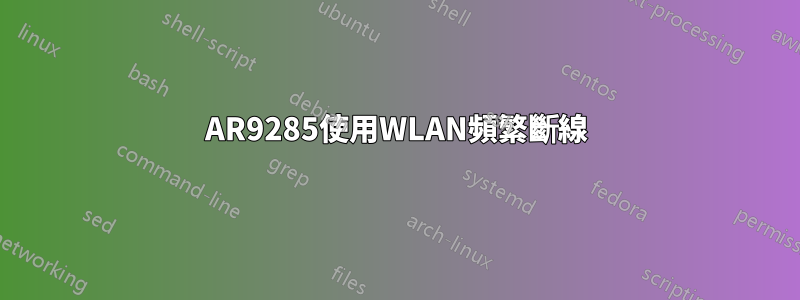
當我從 AR9285 無線 LAN 設備切換到 oneiric 伺服器時(我在 oneiric 桌面上沒有看到這些情況發生),我的無線網路出現大量斷開連接。這是系統日誌片段:
Oct 17 09:43:17 weather kernel: [ 1537.329138] wlan0: deauthenticated from 00:12:17:7a:8e:42 (Reason: 7)
Oct 17 09:43:17 weather kernel: [ 1537.340409] cfg80211: All devices are disconnected, going to restore regulatory settings
Oct 17 09:43:17 weather kernel: [ 1537.340423] cfg80211: Restoring regulatory settings
Oct 17 09:43:17 weather kernel: [ 1537.340435] cfg80211: Calling CRDA to update world regulatory domain
Oct 17 09:43:17 weather kernel: [ 1537.348571] cfg80211: Ignoring regulatory request Set by core since the driver uses its own custom regulatory domain
Oct 17 09:43:17 weather kernel: [ 1537.348581] cfg80211: World regulatory domain updated:
Oct 17 09:43:17 weather kernel: [ 1537.348586] cfg80211: (start_freq - end_freq @ bandwidth), (max_antenna_gain, max_eirp)
Oct 17 09:43:17 weather kernel: [ 1537.348594] cfg80211: (2402000 KHz - 2472000 KHz @ 40000 KHz), (300 mBi, 2000 mBm)
Oct 17 09:43:17 weather kernel: [ 1537.348600] cfg80211: (2457000 KHz - 2482000 KHz @ 20000 KHz), (300 mBi, 2000 mBm)
Oct 17 09:43:17 weather kernel: [ 1537.348607] cfg80211: (2474000 KHz - 2494000 KHz @ 20000 KHz), (300 mBi, 2000 mBm)
Oct 17 09:43:17 weather kernel: [ 1537.348613] cfg80211: (5170000 KHz - 5250000 KHz @ 40000 KHz), (300 mBi, 2000 mBm)
Oct 17 09:43:17 weather kernel: [ 1537.348620] cfg80211: (5735000 KHz - 5835000 KHz @ 40000 KHz), (300 mBi, 2000 mBm)
這是相關的 lspci 輸出:
# lspci | grep Atheros
02:00.0 Network controller: Atheros Communications Inc. AR9285 Wireless Network Adapter (PCI-Express) (rev 01)
我做了相當多的搜索,並看到了有關建議安裝 linux-backports-modules 軟體包的先前版本的 ubuntu 的討論。但是,這似乎不適用於 oneiric(僅將標頭列為包)。
關於如何為此伺服器實現穩定的無線連接有什麼建議嗎?它的位置不利於使用有線連接。
答案1
我一直在尋找這個。如果 artfwo 給出的第一個答案不起作用,請嘗試這個: https://askubuntu.com/a/55004/31838
這個答案在我的情況下有效(Ubuntu 11.10 oneiric 64位元上的相同wifi晶片)
哦!我不得不放棄 IPv6。 IPv6 似乎讓我的連線有點崩潰。
希望這對您有幫助
答案2
嘗試以下解決方法,這似乎對許多人有效:
sudo su -c 'echo options ath9k nohwcrypt=1 > /etc/modprobe.d/ath9k.conf'
然後重新啟動即可。希望有幫助!


