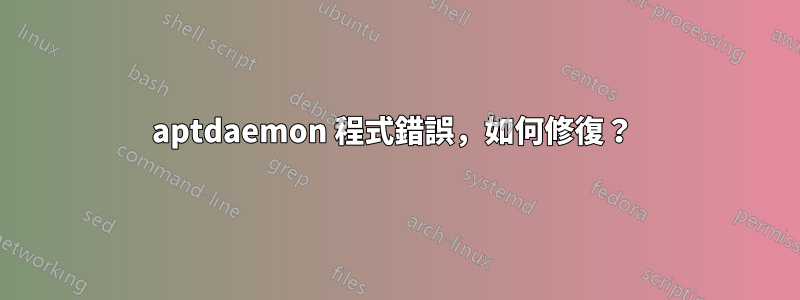
我一直在嘗試安裝一些應用程序,例如 Skype 和 Windows,但仍然顯示相同的錯誤訊息
aptdaemon 中似乎存在程式錯誤,該軟體可讓您安裝/刪除軟體並執行其他套件管理相關任務。
Traceback (most recent call last):
File "/usr/lib/python2.7/dist-packages/aptdaemon/worker.py", line 968, in simulate
trans.unauthenticated = self._simulate_helper(trans)
File "/usr/lib/python2.7/dist-packages/aptdaemon/worker.py", line 1092, in _simulate_helper
return depends, self._cache.required_download, \
File "/usr/lib/python2.7/dist-packages/apt/cache.py", line 235, in required_download
pm.get_archives(fetcher, self._list, self._records)
SystemError: E:I wasn't able to locate a file for the ttf-mscorefonts-installer package.
這可能意味著您需要手動修復此套件。
我是 Ubuntu 的新手,無法修復它。我試圖搜索類似的問題但無法真正解決它。
答案1
這似乎是個錯誤:
E:我無法找到 ttf-mscorefonts-installer 套件的檔案。
首先嘗試重新配置解壓縮的包。
sudo dpkg --configure -a
然後安裝它:
sudo aptitude install ttf-mscorefonts-installer


