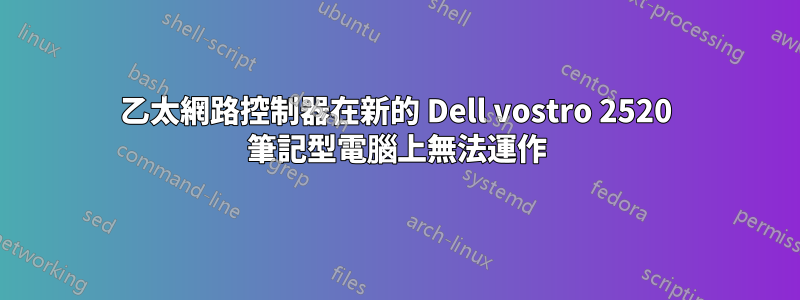
我對 ubuntu 很陌生。就在今天,當我嘗試插入區域網路電纜時,它什麼也沒顯示。sudo lshw -C network在 下方顯示乙太網路控制器的結果*-network unclaimed。在「設定」>「網路」中,未顯示有線連線。請幫忙
suravi@suravi-Vostro-2520:~$ lspci -nn |grep 0200
09:00.0 Ethernet controller [0200]: Realtek Semiconductor Co., Ltd. RTL8111/8168/8411 PCI Express Gigabit Ethernet Controller [10ec:8168] (rev 07)
答案1
問題解決了。謝謝這個帖子:
Ubuntu 11.04 - 納蒂獨角鯨
幾週前,我的板載 Realtek PCI Express 壞了。我以為板載晶片已經燒壞,所以我安裝了另一張乙太網路卡 ENLGA-1320,直到今天中午 12:00 左右一切都很好,然後失敗了,也沒有網路連線。於是我開始進入谷歌,5個小時後終於讓它運作了。
這是不起作用的,但是你可以嘗試讓它啟動並工作......因為它似乎對某些人有用,但不適合我。
冷啟動,資訊是從該線程收集的。 http://www.uluga.ubuntuforums.org/showthread.php?t=1436667
透過連結給予該論壇信用,我將提供以下資訊:
冷啟動說明:
- 關閉機器
- 從塔上拔下所有電纜(尤其是電源線)
- 按住電源按鈕 30 秒然後放開
- 按按鈕一到兩次以獲得良好的測量結果,等待 3 分鐘。
- 重新插入所有電纜並按下電源按鈕
- 互聯網現在可能活躍,也可能不活躍。
這對我不起作用,如果對你不起作用,請繼續。這是位於上面鏈接的線程中的另一篇文章,我將再次對其進行總結。打開終端機並執行以下操作。
檢查乙太網路控制器的型號:
:~$ lspci | grep Realtek 02:00.0 Ethernet controller: Realtek Semiconductor Co., Ltd. RTL8111/8168B PCI Express Check the driver your kernel is loading: :~$ lsmod | grep r816* r8169 36489 0 mii 4425 1 r8169 Download the 8168 Linux drivers from http://www.realtek.com.tw/downloads/downloadsView.aspx?Langid=1&PNid=5&PFid=5&Level=5&Conn=4&DownTypeID=3&GetDown=false#RTL8111B/RTL8168B/RTL8111/RTL8168%3Cbr%3ERTL8111C/RTL8111CP/RTL8111D%28L%29%3Cbr%3ERTL8168C/RTL8111DP/RTL8111E%3Cbr%3ERTL8105Ecd 到您下載 realtek 驅動程式的目錄:
:~$ cd Downloads extract the files: :~$ tar -xvf r8168-8.020.00.tar.bz2 cd to the newly extracted folder: :~$ cd r8168-8.020.00 Auto compile the driver: :~$ sudo ./autorun.sh I highly doubt this is needed, because at this point my machine restarted its network connection on its own.不過,我仍然會包含用於測試驅動程式的可選命令。
:~$ sudo rmmod r8169 :~$ sudo modprobe r8168 :~$sudo /etc/init.d/networking restart At this point your network should be up and running, if not do not take the following next two steps. Blacklist r8169: :~$ sudo gedit /etc/modprobe.d/blacklist.conf Append the following lines: #Blacklist Realtek RTL8111/8169 gigabit driver blacklist r8169 Save and quit Update driver cache: :~$ update-initramfs -u Reboot, and see if correct driver has loaded: $ lsmod | grep r816* r8168 91629 0
好吧,如果這對你有用,那很酷,但對我來說,我再次感到沮喪,不得不尋找另一個解決方案。這一次,我非常絕望,這是我的開發盒,但也有點瘋狂,只是想盡一切努力讓它啟動並運行,
http://www.webupd8.org/2009/06/how-to-manually-set-up-your-wired.html
上面的連結是以下說明的大部分/部分的來源,必須在信用到期時給予信用。
Remove any drivers/modules installed i had both r8169 and r8168 installed so in terminal write :~$ sudo rmmod r8169 sudo rmmod r8168 So now I have no eth0 at this point. Remove network manager: sudo apt-get remove network-manager-gnome network-manager now in terminal type: :~$ ifconfig all I saw was lo listed and not eth0, again I was lost but I thought what the hey might as well continue on with the instructions這是由上述連結提供的。手動設定
/etc/network/interfaces終端類型: gksu gedit /etc/network/interfaces 我設定了一個靜態 IP,儘管檔案中的所有內容都是auto lo iface lo inet loopback I still appended the following to that file: auto eth0 iface eth0 inet static address 192.168.1.10 netmask 255.255.255.0 gateway 192.168.0.1 Change eth0, address, and gateway to your own network values. Save the file and close it. For the static IP It需要找到網域名稱伺服器(DNS)。這是該文件的功能
/etc/resolv.conf,因此您需要對其進行編輯。如果該文件不存在,請建立它。在終端機中:gksu gedit /etc/resolv.conf In that file place the following: nameserver 208.67.222.222 nameserver 208.67.220.220 Replace these values with your own DNS values. I just used googles DNS nameserver 8.8.8.8 nameserver 8.8.4.4 Save and close the file. Download the 8168 Linux drivers from RealTek:cd 到您下載 realtek 驅動程式的目錄:
:~$ cd Downloads extract the files: :~$ tar -xvf r8168-8.020.00.tar.bz2 cd to the newly extracted folder: :~$ cd r8168-8.020.00 Auto compile the driver: :~$ sudo ./autorun.sh Now restart the network in terminal : :~$ sudo /etc/init.d/networking restart好吧,此時我的電腦在重置網路後完全黑屏,它已打開,但沒有人在家。因此,我透過按住電源按鈕手動將其關閉,然後將其重新打開,eth0 現在工作正常,這是主機板上第一個出現的內建版本。


