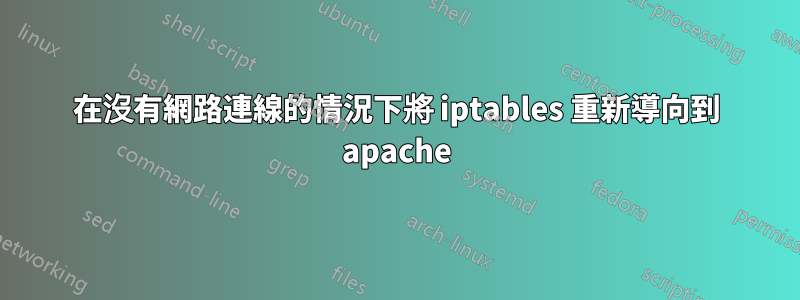
我已經使用 Hostapd 設定了個人熱點。但是這個熱點沒有連接到互聯網,但我在上面安裝了 Apache。我想要實現的目標是在所有客戶端(連接到我的熱點)訪問另一個網站時將它們重定向到我的 apache 頁面。所以基本上將所有流量重定向到我的 Apache 頁面。
我嘗試過的是:
sudo iptables -t nat -A PREROUTING -p tcp --dport 80 -j DNAT --to-destination 192.168.150.1:80
但有了這個 iptable,只有當我與熱點共享網路連線時,客戶端才會被重新導向到我的 Apache 網頁。但如果沒有網路連接,它們就不會被重定向。
還嘗試過:
sudo iptables -t nat -A OUTPUT -p tcp --dport 80 -j DNAT --to-destination 192.168.150.1:80
答案1
令人印象深刻的是,因為沒有確定交通來自哪裡。
-s IP
-i Interface
例子:
sudo iptables -t nat -A PREROUTING -s 192.168.150.1 -p tcp --dport 80 -j DNAT --to-destination 192.168.150.1:80
sudo iptables -t nat -A PREROUTING -i wlan0 -p tcp --dport 80 -j DNAT --to-destination 192.168.150.1:80


