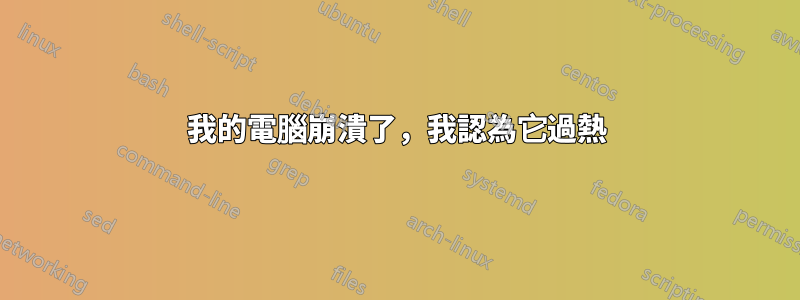
我的電腦最近崩潰了,顯示器上的顏色發生了變化,顯示器也沒有更新(除了我可以看到滑鼠移動的提示之外)。
本來我以為可能是軟體驅動程式的問題,但現在我認為是過熱了。我想測量 CPU 和 GForce 顯示卡的溫度。我需要顯示卡,因為我有雙顯示器(在桌上型電腦上)。
我找到了感測器程序,它給了:
ilan@ilan-main:~$ sensors
coretemp-isa-0000
Adapter: ISA adapter
Core 0: +37.0°C (high = +76.0°C, crit = +100.0°C)
Core 1: +31.0°C (high = +76.0°C, crit = +100.0°C)
f71889fg-isa-0a00
Adapter: ISA adapter
+3.3V: +3.28 V
in1: +1.07 V (max = +2.04 V)
in2: +1.10 V
in3: +0.94 V
in4: +0.69 V
in5: +0.54 V
in6: +0.40 V
3VSB: +3.30 V
Vbat: +3.18 V
fan1: 1587 RPM
fan2: 1618 RPM
fan3: 1554 RPM
temp1: +27.0°C (high = +255.0°C, hyst = +251.0°C)
(crit = +255.0°C, hyst = +251.0°C) sensor = transistor
temp2: +39.0°C (high = +255.0°C, hyst = +251.0°C)
(crit = +96.0°C, hyst = +92.0°C) sensor = thermistor
temp3: +41.0°C (high = +255.0°C, hyst = +253.0°C)
(crit = +255.0°C, hyst = +253.0°C) sensor = transistor
nouveau-pci-0100
Adapter: PCI adapter
temp1: +68.0°C (high = +95.0°C, hyst = +3.0°C)
(crit = +122.0°C, hyst = +2.0°C)
(emerg = +135.0°C, hyst = +5.0°C)
我看到 nouveau-pci-0100,不管它是什麼,都相當熱。是CPU的問題還是顯示卡的問題,我根本不知道。
ilan@ilan-main:~$ nvidia-settings
** (nvidia-settings:2924): WARNING **: PRIME: Failed to execute child process "/usr/bin/prime-supported" (No such file or directory)
** Message: PRIME: is it supported? no
出現一個 Nvidia 對話框,其中包含各種訊息,但沒有明顯的溫度。我不知道主要支持是什麼意思。
ilan@ilan-main:~$ nvclock -T
Error: You don't have enough permissions to run NVClock! Retry as root or install the Nvidia drivers.
*** stack smashing detected ***: nvclock terminated
Aborted (core dumped)
nvclock 應該給我溫度但它崩潰了。我研究了安裝 Nvidia 驅動程序,但它似乎表明未安裝(即使我從 nvidia-settings 中獲得了 nvidia 對話框)。
無論如何,我嘗試安裝 Xorg nvidia 驅動程序,但係統想要刪除 Wine。酒我不常使用,但偶爾我需要它。因此我不同意安裝 Xorg nvidia 驅動程式。
答案1
為了執行 nvclock -T,先以 root 身分登錄,然後執行指令:
~$ sudo su
~# nvclock -T


