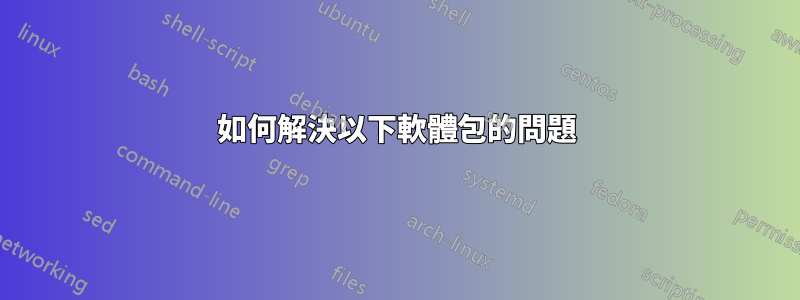
我嘗試安裝琥珀工具。但是當我按照安裝手冊進行操作時,系統告訴我要安裝以下依賴項:
sudo apt-get install csh flex gfortran g++ xorg-dev \
zlib1g-dev libbz2-dev patch python-tk python-matplotlib
這給了我以下錯誤:
The following packages have unmet dependencies:
gfortran : Depends: gfortran-4.6 (>= 4.6.3-1~) but it is not going to be installed
libbz2-dev : Depends: libbz2-1.0 (= 1.0.6-1) but 1.0.6-4 is to be installed
xorg-dev : Depends: libfontenc-dev but it is not going to be installed
Depends: libfs-dev but it is not going to be installed
Depends: libice-dev but it is not going to be installed
Depends: libsm-dev but it is not going to be installed
Depends: libxaw7-dev but it is not going to be installed
Depends: libxcomposite-dev but it is not going to be installed
Depends: libxcursor-dev but it is not going to be installed
Depends: libxfont-dev but it is not going to be installed
Depends: libxft-dev but it is not going to be installed
Depends: libxinerama-dev but it is not going to be installed
Depends: libxmu-dev but it is not going to be installed
Depends: libxmuu-dev but it is not going to be installed
Depends: libxpm-dev but it is not going to be installed
Depends: libxrandr-dev
Depends: libxrender-dev but it is not going to be installed
Depends: libxres-dev but it is not going to be installed
Depends: libxss-dev but it is not going to be installed
Depends: libxt-dev but it is not going to be installed
Depends: libxtst-dev but it is not going to be installed
Depends: libxv-dev but it is not going to be installed
Depends: libxvmc-dev but it is not going to be installed
Depends: libxxf86dga-dev but it is not going to be installed
E: Unable to correct problems, you have held broken packages.
我sudo apt-get update在運行這個之前確實運行過,但它沒有改變任何東西。
如何修復這些軟體包並安裝這些依賴項?
答案1
其中一些套件存在於 Universe 儲存庫中。由於明顯的原因,不安裝它會導致安裝失敗。您可以透過更新管理器設定或簡單地透過以下方式啟用此功能:
sudo add-apt-repository universe
然後sudo apt-get update再次返回安裝。


