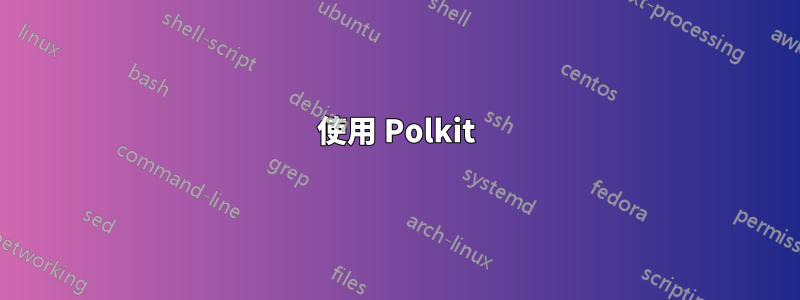
自從 Ubuntu 14.04 的上次更新以來,當我按下筆記型電腦上的睡眠按鈕時,會出現一個彈出窗口,其中顯示「掛起系統需要身份驗證」。
關閉蓋子時不需要密碼。但是,插入另一個顯示器時,此功能無法運作。
是否可以設定任何內容(在 sudoers 或其他地方)來避免出現此密碼提示?
答案1
在命令列中運行:
locate -b org.freedesktop.login1.policy找到的文件是
/usr/share/polkit-1/actions/org.freedesktop.login1.policy在文件中,靠近行
<action id="org.freedesktop.login1.suspend">檢查這些:
<defaults> <allow_any>yes</allow_any> <allow_inactive>yes</allow_inactive> <allow_active>yes</allow_active> </defaults>
(來源)
答案2
使用 Polkit
將自己加入users分組依據
sudo usermod -aG users "$USER"
你需要重啟執行以下步驟後您的計算機。
1. 如果 PolKit 版本 >= 0.106
您可以透過以下方式檢查 Polkit 的版本:pkaction --version
如果 PolKit 版本 < 0.106,則有不 .rules文件,但僅限舊文件
.pkla和.conf文件,因為這些 Polkit 版本沒有 Javascript 解釋器。
只需新增一個文件/etc/polkit-1/rules.d/85-suspend.rules:
polkit.addRule(function(action, subject) {
if (action.id == "org.freedesktop.login1.suspend" &&
subject.isInGroup("users")) {
return polkit.Result.YES;
}
});
在終端機中輸入:
sudo chmod 755 /etc/polkit-1/rules.d
sudo chmod 644 /etc/polkit-1/rules.d/85-suspend.rules
2. 如果 PolKit 版本 < 0.106
在這種情況下,新增一個檔案/var/lib/polkit-1/localauthority/50-local.d/50-enable-suspend-on-lockscreen.pkla:
[Allow suspending in lockscreen]
Identity=unix-group:users
Action=org.freedesktop.login1.suspend
ResultAny=yes
ResultInactive=yes
ResultActive=yes
在 bash 中,輸入:
sudo chmod 644 /var/lib/polkit-1/localauthority/50-local.d/50-enable-suspend-on-lockscreen.pkla
使用電源管理器設定(不確定是否有效)
在 XFCE 電源管理器中:
在選項卡下
Security:Automatically lock the session設定絕不- 查看
Lock the screen when the system is going for sleep
- 在該
Display選項卡下,15 分鐘後黑屏。設定Sleep和Switch off停用時間(灰顯)。 - 在該
System選項卡下,將系統睡眠模式設定為Suspend半小時後。
參考:


