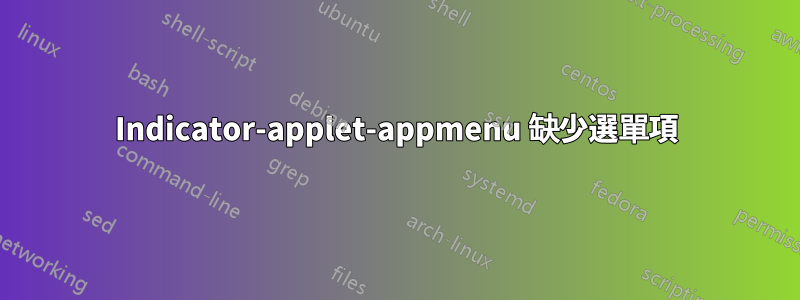
有時,在使用任何程式時,在刷新選單項目時,indicator-applet-appmenu 會遺失一些選單項目、將項目放置在錯誤的選單中、不給選單添加標籤,或三者兼而有之。使用 Sublime Text 和 LibreOffice 時最常發生這種情況。
我檢查了 ~/.cache/indicator-applet-appmenu.log 中的日誌,發現每當我發現缺少選單項目時,它都會給出錯誤。
DEBUG: Indicator-Applet-Appmenu - Signal: Entry Added from libappmenu.so
WARNING: Gtk - gtk_menu_attach_to_widget(): menu already attached to GtkModelMenuItem
WARNING: Indicator-Appmenu - Unable to find entry: 0x1bc9250
DEBUG: Indicator-Applet-Appmenu - Signal: Entry Added from libappmenu.so
WARNING: Gtk - gtk_menu_attach_to_widget(): menu already attached to GtkModelMenuItem
WARNING: Indicator-Appmenu - Unable to find entry: 0x1bc9250
CRITICAL: Gtk - gtk_label_set_text_with_mnemonic: assertion 'str != NULL' failed
CRITICAL: Gtk - gtk_label_set_text_with_mnemonic: assertion 'str != NULL' failed
CRITICAL: Gtk - gtk_label_set_text_with_mnemonic: assertion 'str != NULL' failed
我在 3.13.0-24-generic 上使用 ubuntu 14.04.1LTS
Indicator-applet-appmenu 位於 12.10.2,但當我按一下「關於」選項時,它顯示 12.10.1


