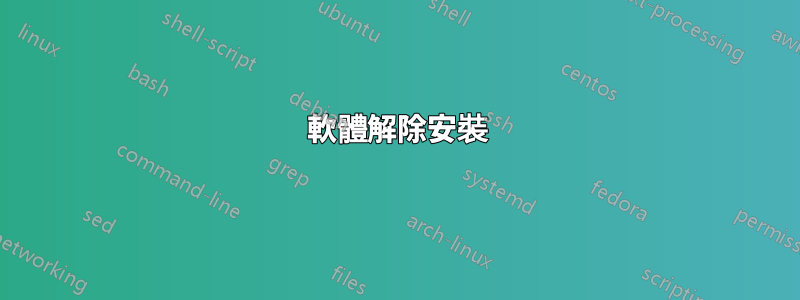
有時,當我使用命令安裝軟體時,sudo apt-get install <package>軟體包可能需要幾分鐘才能安裝,最終可能會佔用一些 GB 的空間。如果我使用卸載它,sudo apt-get purge <package>那麼它可能會在幾秒鐘內卸載,並且可能會從安裝時佔用的原始空間中刪除很少的空間(某些 kb 或 mb)!顯然,這意味著這不是一個乾淨的卸載,並且我的電腦充滿了未刪除的檔案。為什麼會發生這種情況?
答案1
當您安裝軟體包時,它可能還需要安裝依賴項才能運作 - 例如安裝torcs(例如sudo apt-get install torcs),它需要torcs-data等工作 - 它們也已安裝,並且大小相當大(因此也需要時間下載等)。
刪除時torcs(例如使用sudo apt-get remove torcs),它可能會留下torcs-data軟體包和其他不再需要的軟體包,從而佔用空間。您可以透過運行來解決這個問題sudo apt-get autoremove <package>,或者sudo apt-get autoremove在使用purge/刪除它之後remove。
您也可以選擇--purge刪除autoremove剩餘的設定檔。
清理空間的另一種方法是使用sudo apt-get clean, 來清除也佔用空間的儲存庫資訊和快取的套件。sudo apt-get update之後您可能需要跑步。
以下是來自的相關條目手冊頁:
purge
purge is identical to remove except that packages are removed and
purged (any configuration files are deleted too).
clean
clean clears out the local repository of retrieved package files.
It removes everything but the lock file from
/var/cache/apt/archives/ and /var/cache/apt/archives/partial/. When
APT is used as a dselect(8) method, clean is run automatically.
Those who do not use dselect will likely want to run apt-get clean
from time to time to free up disk space.
autoremove
autoremove is used to remove packages that were automatically
installed to satisfy dependencies for some package and that are no
more needed.


