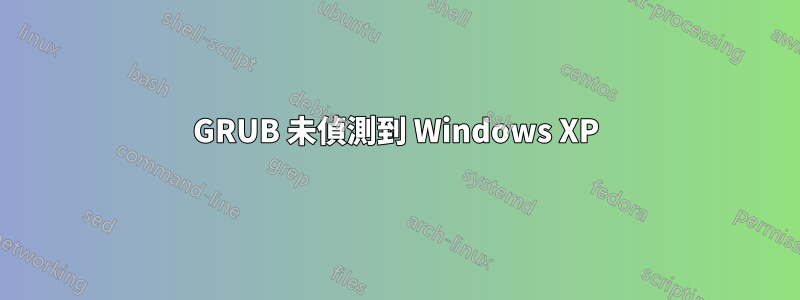
我昨天在 上安裝了 Arch Linux /dev/sda1。我使用 Live Ubuntu USB 來更新 GRUB,因為在我安裝 Arch 後,GRUB 說:「超出範圍」。所以我更新了 GRUB,一切都很好,但 GRUB 無法從/dev/sda5.
fdisk -l 列印:
Disk /dev/sda: 82.3 GB, 82348277760 bytes
255 heads, 63 sectors/track, 10011 cylinders, total 160836480 sectors
Units = sectors of 1 * 512 = 512 bytes
Sector size (logical/physical): 512 bytes / 512 bytes
I/O size (minimum/optimal): 512 bytes / 512 bytes
Disk identifier: 0xaeb8aeb8
Device Boot Start End Blocks Id System
/dev/sda1 * 2048 9682943 4840448 83 Linux (Arch root)
/dev/sda2 9684990 160835583 75575297 5 Extended
/dev/sda5 64372797 106446689 21036946+ 7 HPFS/NTFS/exFAT (WIN XP)
/dev/sda6 106446848 108404735 978944 82 Linux swap / Solaris (Ubuntu Swap)
/dev/sda7 108406784 117868543 4730880 83 Linux (Ubuntu root)
/dev/sda8 117870592 160835583 21482496 83 Linux (Ubuntu home)
/dev/sda9 9684992 64372735 27343872 83 Linux (Arch home)
Partition table entries are not in disk order
我嘗試安裝 os-prober,但未顯示 WIN XP...我嘗試在以下位置為 Windows 編寫一個條目/etc/grub.d/40_custom:
menuentry "WIN XP" {
set root='(hd0,5)'
chainloader +1
}
我更新了 GRUB,但不起作用。
那麼,我需要做什麼?謝謝!
答案1
GRUB 2 的設計比 GRUB 1 更智能,這意味著您不再需要手動設定選單。相反,GRUB 現在讓您解決阻止其檢測作業系統的根本問題,這可能是藍色小精靈的痛苦。
也就是說,有多種因素可以阻止 GRUB 偵測您的 XP 磁碟機。根據我的研究,這通常表示分區本身有問題。您應該嘗試從 Windows 或 Windows 修復磁碟執行 chkdsk。如果這些失敗,請查看下面的論壇帖子,看看您是否遇到類似的問題。最有可能的是,Arch 損壞了 GRUB 用於偵測作業系統的一個小開機分割區。
http://ubuntuforums.org/showthread.php?p=9826152
與往常一樣,在開始這些步驟之前備份所有內容。
祝你好運!吉爾裡


