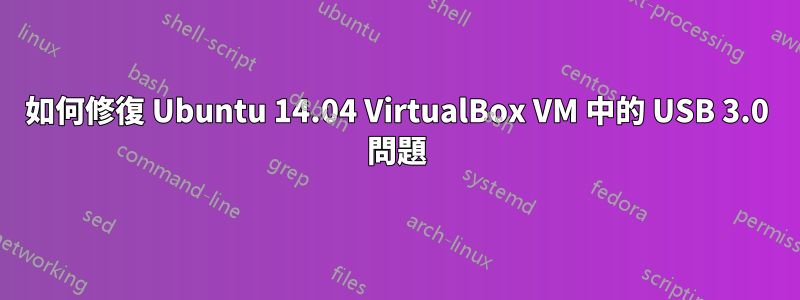
在過去的幾天裡,我花了大量時間尋找解決這項挑戰的方法。
我有一個 Seagate Expansion Desktop Drive,它是一個外部 2 TB USB 3.0 磁碟,我用它來進行測試。在一項測試中,該驅動器連接到我的 Macbook Pro 上的 USB 3.0 端口,並在另一項測試中連接到我的 Mac Mini 上的 USB 3.0 端口。 Macbook Pro 和 Mac Mini 都安裝了 virtualbox,並安裝了 Ubuntu guest 虛擬機器。 ubuntu 來賓應該可以存取該驅動器。
我目前的設定:Macbook Pro:
Model Name: MacBook Pro
Model Identifier: MacBookPro11,1
Processor Name: Intel Core i7
Processor Speed: 2,8 GHz
Number of Processors: 1
Total Number of Cores: 2
L2 Cache (per Core): 256 KB
L3 Cache: 4 MB
Memory: 16 GB
Boot ROM Version: MBP111.0138.B15
SMC Version (system): 2.16f68
版本:
主持人:
Mac OSX: 10.10.5
VirtualBox: 5.0.4 r102546
USB device: Seagate Expansion Desktop Drive 2TB
Oracle VM VirtualBox Extension Pack: 5.0.4r102546 Installed
In Setup - Ports - USB USB 3.0 (xHCI) Controller is enabled
客人:
Guest: Ubuntu 14.04
VboxGuestAdditions installed
uname -a
Linux patal-vbox-ubuntu-002 3.19.0-25-generic #26~14.04.1-Ubuntu SMP Fri Jul 24 21:16:20 UTC 2015 x86_64 x86_64 x86_64 GNU/Linux
前提條件: 希捷硬碟已連接至Macbook Pro(或Mini)上的電源和USB 3.0 連接埠(在osx 中的Filer 中彈出) Macbook Pro 啟動並登入VirtualBox 啟動Guest (Ubuntu 14.04) 啟動並登入(視窗模式非全螢幕)
預期結果:Seagate 硬碟應列在 ubuntu 中裝置下的檔案管理器中。此磁碟機應在 /dev 中以磁碟機列出,例如 ubuntu 中的 /dev/sdb 該磁碟機應可在 ubuntu 中安裝
實際結果: 磁碟機未在 ubuntu 中的裝置下的檔案管理器中列出 磁碟機未在 ubuntu 中的 /dev 下列出
root@patal-vbox-ubuntu-002:~# ls -al /dev/sd*
brw-rw---- 1 root disk 8, 0 sep 26 09:16 /dev/sda
brw-rw---- 1 root disk 8, 1 sep 26 09:11 /dev/sda1
brw-rw---- 1 root disk 8, 2 sep 26 09:16 /dev/sda2
brw-rw---- 1 root disk 8, 5 sep 26 09:11 /dev/sda5
lsusb:
root@patal-vbox-ubuntu-002:~# lsusb
Bus 002 Device 002: ID 0bc2:3321 Seagate RSS LLC
Bus 002 Device 001: ID 1d6b:0003 Linux Foundation 3.0 root hub
Bus 001 Device 002: ID 80ee:0021 VirtualBox USB Tablet
Bus 001 Device 001: ID 1d6b:0002 Linux Foundation 2.0 root hub
Seagate RSS LLC 的詳細 lsusb 輸出:root@patal-vbox-ubuntu-002:~# lsusb -v
Bus 002 Device 002: ID 0bc2:3321 Seagate RSS LLC
Device Descriptor:
bLength 18
bDescriptorType 1
bcdUSB 3.00
bDeviceClass 0 (Defined at Interface level)
bDeviceSubClass 0
bDeviceProtocol 0
bMaxPacketSize0 9
idVendor 0x0bc2 Seagate RSS LLC
idProduct 0x3321
bcdDevice 1.00
iManufacturer 2 Seagate
iProduct 3 Expansion Desk
iSerial 1 NA4KX5JA
bNumConfigurations 1
Configuration Descriptor:
bLength 9
bDescriptorType 2
wTotalLength 121
bNumInterfaces 1
bConfigurationValue 1
iConfiguration 0
bmAttributes 0xc0
Self Powered
MaxPower 0mA
Interface Descriptor:
bLength 9
bDescriptorType 4
bInterfaceNumber 0
bAlternateSetting 0
bNumEndpoints 2
bInterfaceClass 8 Mass Storage
bInterfaceSubClass 6 SCSI
bInterfaceProtocol 80 Bulk-Only
iInterface 0
Endpoint Descriptor:
bLength 7
bDescriptorType 5
bEndpointAddress 0x81 EP 1 IN
bmAttributes 2
Transfer Type Bulk
Synch Type None
Usage Type Data
wMaxPacketSize 0x0400 1x 1024 bytes
bInterval 0
bMaxBurst 15
Endpoint Descriptor:
bLength 7
bDescriptorType 5
bEndpointAddress 0x02 EP 2 OUT
bmAttributes 2
Transfer Type Bulk
Synch Type None
Usage Type Data
wMaxPacketSize 0x0400 1x 1024 bytes
bInterval 0
bMaxBurst 15
Interface Descriptor:
bLength 9
bDescriptorType 4
bInterfaceNumber 0
bAlternateSetting 1
bNumEndpoints 4
bInterfaceClass 8 Mass Storage
bInterfaceSubClass 6 SCSI
bInterfaceProtocol 98
iInterface 0
Endpoint Descriptor:
bLength 7
bDescriptorType 5
bEndpointAddress 0x81 EP 1 IN
bmAttributes 2
Transfer Type Bulk
Synch Type None
Usage Type Data
wMaxPacketSize 0x0400 1x 1024 bytes
bInterval 0
bMaxBurst 15
MaxStreams 32
Data-in pipe (0x03)
Endpoint Descriptor:
bLength 7
bDescriptorType 5
bEndpointAddress 0x02 EP 2 OUT
bmAttributes 2
Transfer Type Bulk
Synch Type None
Usage Type Data
wMaxPacketSize 0x0400 1x 1024 bytes
bInterval 0
bMaxBurst 15
MaxStreams 32
Data-out pipe (0x04)
Endpoint Descriptor:
bLength 7
bDescriptorType 5
bEndpointAddress 0x83 EP 3 IN
bmAttributes 2
Transfer Type Bulk
Synch Type None
Usage Type Data
wMaxPacketSize 0x0400 1x 1024 bytes
bInterval 0
bMaxBurst 15
MaxStreams 32
Status pipe (0x02)
Endpoint Descriptor:
bLength 7
bDescriptorType 5
bEndpointAddress 0x04 EP 4 OUT
bmAttributes 2
Transfer Type Bulk
Synch Type None
Usage Type Data
wMaxPacketSize 0x0400 1x 1024 bytes
bInterval 0
bMaxBurst 0
Command pipe (0x01)
Binary Object Store Descriptor:
bLength 5
bDescriptorType 15
wTotalLength 22
bNumDeviceCaps 2
USB 2.0 Extension Device Capability:
bLength 7
bDescriptorType 16
bDevCapabilityType 2
bmAttributes 0x00000002
Link Power Management (LPM) Supported
SuperSpeed USB Device Capability:
bLength 10
bDescriptorType 16
bDevCapabilityType 3
bmAttributes 0x00
wSpeedsSupported 0x000e
Device can operate at Full Speed (12Mbps)
Device can operate at High Speed (480Mbps)
Device can operate at SuperSpeed (5Gbps)
bFunctionalitySupport 1
Lowest fully-functional device speed is Full Speed (12Mbps)
bU1DevExitLat 10 micro seconds
bU2DevExitLat 2047 micro seconds
Device Status: 0x0001
Self Powered
dmesg 輸出:
[ 795.810773] usb 2-1: new SuperSpeed USB device number 3 using xhci_hcd
[ 795.829590] usb 2-1: New USB device found, idVendor=0bc2, idProduct=3321
[ 795.829594] usb 2-1: New USB device strings: Mfr=2, Product=3, SerialNumber=1
[ 795.829595] usb 2-1: Product: Expansion Desk
[ 795.829596] usb 2-1: Manufacturer: Seagate
[ 795.829597] usb 2-1: SerialNumber: NA4KX5JA
[ 795.857795] usb 2-1: USB controller 0000:00:0c.0 does not support streams, which are required by the UAS driver.
[ 795.857798] usb 2-1: Please try an other USB controller if you wish to use UAS.
[ 795.857799] usb-storage 2-1:1.0: USB Mass Storage device detected
[ 795.857848] scsi host5: usb-storage 2-1:1.0
[ 822.485641] usb 2-1: reset SuperSpeed USB device number 3 using xhci_hcd
[ 822.503463] xhci_hcd 0000:00:0c.0: xHCI xhci_drop_endpoint called with disabled ep ffff880013ebac00
[ 822.503468] xhci_hcd 0000:00:0c.0: xHCI xhci_drop_endpoint called with disabled ep ffff880013ebac48
[ 890.772127] audit_printk_skb: 120 callbacks suppressed
[ 890.772130] audit: type=1400 audit(1443252349.697:62): apparmor="STATUS" operation="profile_replace" profile="unconfined" name="/usr/lib/cups/backend/cups-pdf" pid=2761 comm="apparmor_parser"
[ 890.772135] audit: type=1400 audit(1443252349.697:63): apparmor="STATUS" operation="profile_replace" profile="unconfined" name="/usr/sbin/cupsd" pid=2761 comm="apparmor_parser"
[ 890.772386] audit: type=1400 audit(1443252349.697:64): apparmor="STATUS" operation="profile_replace" profile="unconfined" name="/usr/sbin/cupsd" pid=2761 comm="apparmor_parser"
我懷疑問題出在 dmesg 的這一行:
[ 795.857795] usb 2-1: USB controller 0000:00:0c.0 does not support streams, which are required by the UAS driver.
是 Virtualbox 問題還是 Ubuntu 問題? ubuntu 是否無法正確處理 USB xHCI 控制器?
順便說一句,該驅動器可以在專用的 kubuntu 工作站和同一 macbook pro 的 Windows 10 虛擬機器上運行。
@nephente(按要求附加)我假設您的意思是將 VirtualBox 中的控制器設定為 USB 2.0 (EHCI) 控制器。如果是這種情況,我會在 VirtualBox 中收到以下錯誤:
Failed to attach the USB device Seagate Expansion Desk [0100] to the virtual machine patal-vbox-ubuntu-002.
Failed to create a proxy device for the USB device.
(Error: VERR_PDM_NO_USB_PORTS).
Result Code: NS_ERROR_FAILURE (0x80004005) Component: ConsoleWrap Interface: IConsole {872da645-4a9b-1727-bee2-5585105b9eed}
我也嘗試過但未能提及的另一件事是將 USB 3.0 裝置連接到 USB 2.0 集線器,並將集線器連接到 Macbook Pro。這也行不通。
@Takkat 感謝您創建過濾器並確保驅動器從 osx 卸載/彈出的建議。
我為 Seagate Expansion Desk(桌面中的 Desk)建立了一個過濾器,並確保該驅動器未安裝在 osx 中。
結果:確保驅動器未安裝並為驅動器建立過濾器沒有任何區別。如本文開頭所述,該驅動器仍可被識別。
答案1
答案2
我面臨同樣的問題。升級 VirtualBox 後,我剛剛關閉了虛擬機,並在其 VirtualBox 屬性中修改了 USB 3.0 (xHCI) 的 USB 控制器。
現在,我的 USB 外接磁碟機工作正常。
答案3
我在使用 USB3 和 USB2 時遇到了困難。我已經加載了 Guest Additions 和擴充包。什麼也沒顯示。我使用lsusbLinux 終端機來識別一個設備,並(在虛擬機器關閉時)使用匯流排、設備、供應商 ID 和產品 ID 建立了一個 USB3 過濾器。
例子:
總線 010 設備 006:ID 1f75:0903 Innostor Technology Corporation。總線# = 特定的 USB3 控制器。
設備# 是設備上的連接埠。 ID 是供應商 ID(最初在實際十六進位位址之前可能有一個 0x。
我的裝置供應商 ID 是 1f75,但它顯示為 0x1f75,僅使用最後 4 位數字(與產品 ID 相同),一旦我儲存並啟動,我可以在啟動時看到設備,但 vbox guest 無法取得它們。
我從以下位置獲取了 Windows USB 驅動程式:
英特爾(英特爾(R)USB_3.0_eXtensible_Host_Controller_Driver)
並安裝它,刪除我創建的原始過濾器,重新啟動虛擬機,一切正常。


