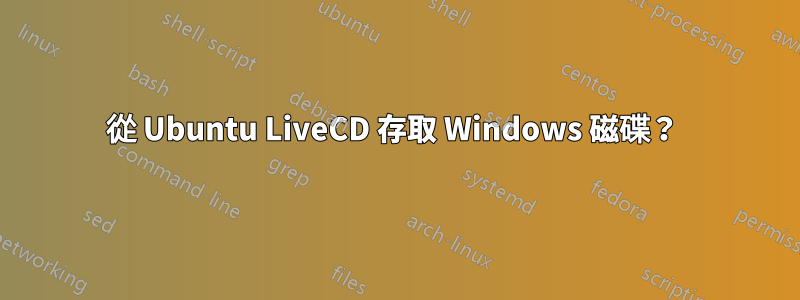
我現在就在我的Ubuntu 14.04.我想我的 Windows 磁碟上有一個檔案(我有三個磁碟),當我單擊其中一個磁碟時,我收到此訊息
Error mounting /dev/sda2 at /media/ubuntu/5208BE9708BE7995: Command-line `mount -t "ntfs" -o "uhelper=udisks2,nodev,nosuid,uid=999,gid=999,dmask=0077,fmask=0177" "/dev/sda2" "/media/ubuntu/5208BE9708BE7995"' exited with non-zero exit status 14: The disk contains an unclean file system (0, 0).
Metadata kept in Windows cache, refused to mount.
Failed to mount '/dev/sda2': Operation not permitted
The NTFS partition is in an unsafe state. Please resume and shutdown
Windows fully (no hibernation or fast restarting), or mount the volume
read-only with the 'ro' mount option.
正如我所說,它不是與我的 Windows 10 雙重啟動,但它是LiveCD並且我從 USB 運行
答案1
如果您嘗試讀取錯誤關閉或休眠的 Windows 磁碟(格式化為 NTFS 的分割區),則會出現此錯誤。
當您嘗試在即時作業系統中掛載分割區時會顯示它,因為檔案系統 NTFS 最好由 Windows 作業系統本身變更。您可以做的最簡單的事情就是重新啟動 Windows 並讓 Windows 清理自己的檔案系統。
以下問題的答案可以更準確地解釋顯示該訊息的原因:由於休眠而無法掛載 Windows (NTFS) 檔案系統


