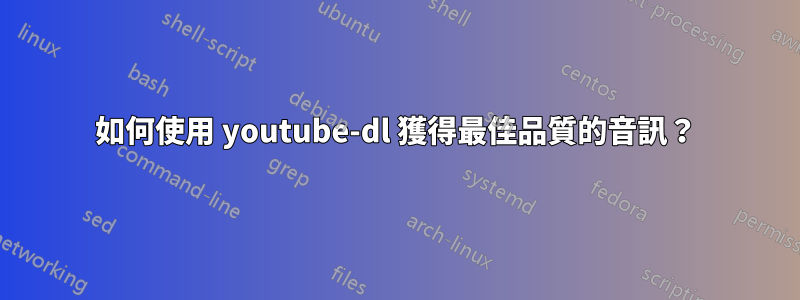
在有人將其標記為重複之前,請再閱讀一點。 :)
我一直在使用 youtube-dl 從 SoundCloud 下載音頻,現在又從 YouTube 下載音頻。有幾種不同的方法可以僅從 YouTube 獲取音頻,但它們似乎都會產生完全相同的文件,因此我不確定應該使用哪些設置。
我已經嘗試了所有這些,它們都提供了相同的文件。 (MD5不同,但大小和位元率完全相同。)
--extract-audio
--extract-audio --audio-quality 0
-f bestaudio
-f bestaudio --audio-quality 0
-f bestaudio/best
-f bestaudio/best --audio-quality 0
所以我的問題是:如果這些選項都提供相同的文件,那麼它們之間到底有什麼不同?我應該使用哪個選項來獲得最佳品質、未受影響的音訊?
答案1
所有資訊均在手冊頁:
從man youtube-dl
--audio-quality QUALITY
ffmpeg/avconv audio quality specification, insert a value between 0
(better) and 9 (worse) for VBR or a specific bitrate like 128K (default 5)
-f, --format FORMAT
video format code, specify the order of preference using slashes, as in -f
22/17/18 . Instead of format codes, you can select by extension for the
extensions aac, m4a, mp3, mp4, ogg, wav, webm. You can also use the special
names "best", "bestvideo", "bestaudio", "worst".


