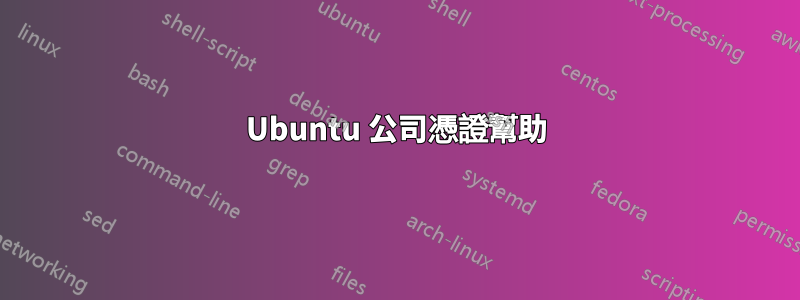
我是 Ubuntu 新手,有一個問題。我的公司使用放入憑證鏈中的自訂憑證。有了這個,Firefox 總是要求我添加一個例外,並且在終端上我無法使用 wget 來獲取 https 位址。
有什麼辦法可以讓Ubuntu接受/學習使用我們公司的證書嗎?我已經嘗試將證書從 Firefox 匯出到 .crt 文件,將其複製到 /usr/local/share/ca-certificates 並調用 update-ca-certificates,但沒有成功。
任何想法?如果您需要更多信息,請告訴我。提前致謝。
感謝您對 FF 的評論。無論如何,我也需要為命令列介面解決這個問題。順便說一下,這是我在命令列中遇到的錯誤。 192.168.1.8:1357 是我的「本地」代理,它與公司的 Windows 代理進行通訊。
ubuntu-dev:~/Documents/certificates$ wget https://repo1.maven.org/maven2/org/postgresql/postgresql/9.4-1204-jdbc42/postgresql-9.4-1204-jdbc42.pom
--2015-10-14 16:54:44-- https://repo1.maven.org/maven2/org/postgresql/postgresql/9.4-1204-jdbc42/postgresql-9.4-1204-jdbc42.pom
Connecting to 192.168.1.8:1357... connected.
ERROR: cannot verify repo1.maven.org's certificate, issued by ‘CN=MYCOMP,OU=Departx,O=MYCOMP,C=AT’:
Unable to locally verify the issuer's authority.
To connect to repo1.maven.org insecurely, use `--no-check-certificate'.
ubuntu-dev:~/Documents/certificates$


