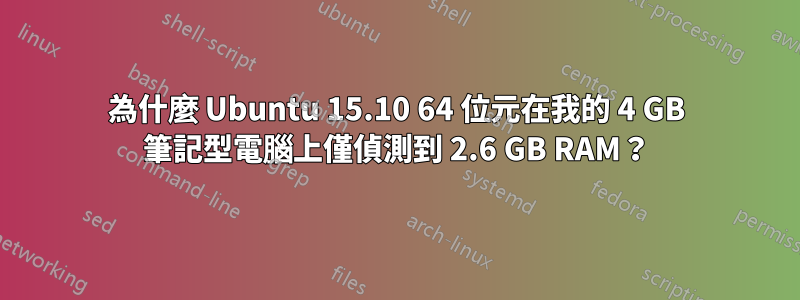
大部分是固定的
我使用的是 ThinkPad X240,大多數 Linux 發行版報告我的總 RAM 為 3.8 GiB,但 Ubuntu 15.10 報告為 2.6 GiB。
我運行的是 64 位元 Ubuntu。我檢查了我的 BIOS,它顯示我有 4096 MB。我嘗試再次運行實時 USB,它報告 3.8 GiB。我嘗試重新安裝(不會弄亂我的檔案),但它仍然顯示 2.6 GiB。
dmesg 的輸出 | grep“記憶體:”
[ 0.000000] Memory: 2693004K/2856836K available (8146K kernel code,
1237K rwdata, 3800K rodata,1460K init, 1292K bss, 163832K reserved,
0K cma-reserved)
dmidecode 的輸出 --type 記憶體 | grep -E "(大小|最大容量)"
Maximum Capacity: 8 GB
Size: 4096 MB
sudo lshw -short -C 記憶體的輸出
H/W path Device Class Description
====================================================
/0/0 memory 2663MiB System memory
free -m 的輸出
total used free shared buffers cached
Mem: 2663 2641 21 261 7 1413
-/+ buffers/cache: 1220 1442
Swap: 7812 140 7671
這似乎表明大量用於 -/+ 緩衝區/快取 - 儘管我可能誤讀了它。這可能是問題所在嗎?如果是這樣,那麼為什麼該系統似乎比我在這台筆記型電腦上使用的其他發行版需要更多的東西?
uname -a 的輸出
Linux chris-ThinkPad-X240 4.2.0-16-generic #19-Ubuntu SMP Thu Oct 8
15:35:06 UTC 2015 x86_64 x86_64 x86_64 GNU/Linux
我真的很感激一些幫助弄清楚發生了什麼事。
編輯1
lspci的輸出
00:00.0 Host bridge: Intel Corporation Haswell-ULT DRAM Controller (rev 09)
00:02.0 VGA compatible controller: Intel Corporation Haswell-ULT Integrated Graphics Controller (rev 09)
00:03.0 Audio device: Intel Corporation Haswell-ULT HD Audio Controller (rev 09)
00:14.0 USB controller: Intel Corporation 8 Series USB xHCI HC (rev 04)
00:16.0 Communication controller: Intel Corporation 8 Series HECI #0 (rev 04)
00:19.0 Ethernet controller: Intel Corporation Ethernet Connection I218-LM (rev 04)
00:1b.0 Audio device: Intel Corporation 8 Series HD Audio Controller (rev 04)
00:1c.0 PCI bridge: Intel Corporation 8 Series PCI Express Root Port 6 (rev e4)
00:1c.1 PCI bridge: Intel Corporation 8 Series PCI Express Root Port 3 (rev e4)
00:1d.0 USB controller: Intel Corporation 8 Series USB EHCI #1 (rev 04)
00:1f.0 ISA bridge: Intel Corporation 8 Series LPC Controller (rev 04)
00:1f.2 SATA controller: Intel Corporation 8 Series SATA Controller 1 [AHCI mode] (rev 04)
00:1f.3 SMBus: Intel Corporation 8 Series SMBus Controller (rev 04)
02:00.0 Unassigned class [ff00]: Realtek Semiconductor Co., Ltd. RTS5227 PCI Express Card Reader (rev 01)
03:00.0 Network controller: Intel Corporation Wireless 7260 (rev 83)
編輯2
編輯 3 - 部分修復
好吧,既然硬體沒有任何問題,而且 RAM 也確實就位並且沒有損壞,我認為這一定是 BIOS 的問題。所以我從聯想網站下載了最新的更新,刻錄了CD,然後安裝了更新。現在我有 3.6 GiB 的可用內存,而不是 2.6。仍然缺少大約 200 MiB 的 RAM,但這絕對是朝著正確方向邁出的一步。而且現在系統至少可以辨識可用 RAM 的總量。
dmesg 的輸出 | grep“記憶體:”
[ 0.000000] Memory: 3696432K/3874608K available (8146K kernel code,
1237K rwdata, 3800K rodata, 1460K init, 1292K bss, 178176K reserved, 0K
cma-reserved)
sudo lshw -short -C 記憶體的輸出
H/W path Device Class Description
=====================================================
/0/0 memory 3643MiB System memory
關於如何恢復仍然丟失的 200 MiB RAM 有什麼想法嗎?


