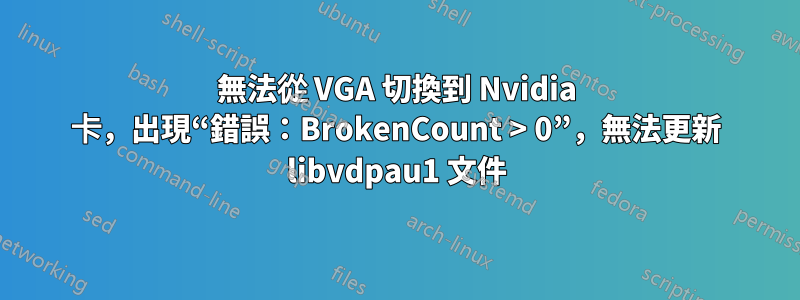
好吧,這很奇怪。
使用 HP Pavillion Slimline,使用 Nvidia GeForce 6150SE nForce 430、驅動程式 304.128 和 Ubuntu 14.04 LTS。
運行結果
lshw
顯示以下內容(不確定所有/任何內容是否相關):
description: Desktop Computer
product: s5602la (BM437AA#ABM)
vendor: Hewlett-Packard
version: Chassis Version
width: 64 bits
capabilities: smbios-2.5 dmi-2.5 vsyscall32
configuration: boot=normal chassis=desktop family=103C_53316J G=D sku=BM437AA#ABM uuid=8088F359-CB59-1610-A395-8546BA7CF8F9
*-core
description: Motherboard
product: 2A99
vendor: PEGATRON CORPORATION
physical id: 0
version: 6.01
serial: 107396950000153
*-firmware
description: BIOS
vendor: American Megatrends Inc.
physical id: 0
version: 6.13
date: 09/08/2010
size: 64KiB
capacity: 960KiB
capabilities: isa pci pnp apm upgrade shadowing escd cdboot bootselect socketedrom edd int13floppy1200 int13floppy720 int13floppy2880 int5printscreen int9keyboard int14serial int17printer int10video acpi usb ls120boot zipboot biosbootspecification
…
*-pci:0
description: PCI bridge
product: MCP61 PCI bridge
vendor: NVIDIA Corporation
physical id: 100
bus info: pci@0000:00:04.0
version: a1
width: 32 bits
clock: 66MHz
capabilities: pci ht subtractive_decode bus_master cap_list
*-multimedia
description: Audio device
product: MCP61 High Definition Audio
vendor: NVIDIA Corporation
physical id: 5
bus info: pci@0000:00:05.0
version: a2
width: 32 bits
clock: 66MHz
capabilities: pm msi ht bus_master cap_list
configuration: driver=snd_hda_intel latency=0 maxlatency=5 mingnt=2
resources: irq:22 memory:fbff8000-fbffbfff
…
*-pci:1
description: PCI bridge
product: MCP61 PCI Express bridge
vendor: NVIDIA Corporation
physical id: 9
bus info: pci@0000:00:09.0
version: a2
width: 32 bits
clock: 33MHz
capabilities: pci pm msi ht pciexpress normal_decode bus_master cap_list
configuration: driver=pcieport
resources: irq:40
*-pci:2
description: PCI bridge
product: MCP61 PCI Express bridge
vendor: NVIDIA Corporation
physical id: b
bus info: pci@0000:00:0b.0
version: a2
width: 32 bits
clock: 33MHz
capabilities: pci pm msi ht pciexpress normal_decode bus_master cap_list
configuration: driver=pcieport
resources: irq:41
*-pci:3
description: PCI bridge
product: MCP61 PCI Express bridge
vendor: NVIDIA Corporation
physical id: c
bus info: pci@0000:00:0c.0
version: a2
width: 32 bits
clock: 33MHz
capabilities: pci pm msi ht pciexpress normal_decode bus_master cap_list
configuration: driver=pcieport
resources: irq:42
*-display
description: VGA compatible controller
product: C61 [GeForce 6150SE nForce 430]
vendor: NVIDIA Corporation
physical id: d
bus info: pci@0000:00:0d.0
version: a2
width: 64 bits
clock: 66MHz
capabilities: pm msi vga_controller bus_master cap_list rom
configuration: driver=nvidia latency=0
resources: irq:21 memory:fa000000-faffffff memory:e0000000-efffffff memory:f9000000-f9ffffff memory:fbfc0000-fbfdffff
我想玩英雄聯盟,所以我成功安裝了 PlayOnLinux 和 LoL 本身。我的 FPS 非常低(大約 10,最高),所以我開始尋找這個問題的答案。我唯一可以推斷缺少更多 FPS 的是更新的 nvidia 驅動程序,因此我嘗試安裝版本 331(我目前使用的是 304)。
我從終端執行此操作:
sudo apt-get install nvidia-331 nvidia-331-updates
331 驅動程式的安裝不成功,出現黑屏登入循環,我透過在恢復模式下重新啟動,然後清除 nvidia 驅動程式並再次重新安裝 304 來修復該問題。我收到一條錯誤訊息,指出“/etc/vdpau_wrapper.cfg”無法被覆蓋,並且 libvdpau1_1.1 給出了錯誤代碼 (1)
我嘗試使用“rm”命令從終端刪除這兩個文件,並嘗試使用以下命令再次修復它
sudo apt-get install -f
具有相同的結果:
Reading package lists... Done
Building dependency tree
Reading state information... Done
Correcting dependencies... Done
The following extra packages will be installed:
libvdpau1
Suggested packages:
nvidia-vdpau-driver vdpau-driver
The following NEW packages will be installed:
libvdpau1
0 upgraded, 1 newly installed, 0 to remove and 45 not upgraded.
1 not fully installed or removed.
Need to get 0 B/26.4 kB of archives.
After this operation, 120 kB of additional disk space will be used.
Do you want to continue? [Y/n] y
(Reading database ... 1403913 files and directories currently installed.)
Preparing to unpack .../libvdpau1_1.1-0ubuntu1~xedgers14.04.1_amd64.deb ...
Unpacking libvdpau1:amd64 (1.1-0ubuntu1~xedgers14.04.1) ...
dpkg: error processing archive /var/cache/apt/archives /libvdpau1_1.1-0ubuntu1~xedgers14.04.1_amd64.deb (--unpack):
trying to overwrite shared '/etc/vdpau_wrapper.cfg', which is different from other instances of package libvdpau1:amd64
Errors were encountered while processing:
/var/cache/apt/archives/libvdpau1_1.1-0ubuntu1~xedgers14.04.1_amd64.deb
E: Sub-process /usr/bin/dpkg returned an error code (1)
在 -f 命令之後,我得到了與上面相同的錯誤。另外,我收到「錯誤:BrokenCount > 0」警告。
當嘗試使用 Ubuntu 軟體中心時,它說我無法安裝或更新,因為我的系統已損壞,並顯示以下訊息:“無法安裝新軟體,因為目前安裝的軟體有問題。”您現在想修復這個問題嗎?我單擊“修復”並得到以下信息:“包操作失敗。”軟體包安裝或刪除失敗。隨著:
(Reading database ... 55%
(Reading database ... 60%
(Reading database ... 65%
(Reading database ... 70%
(Reading database ... 75%
(Reading database ... 80%
(Reading database ... 85%
(Reading database ... 90%
(Reading database ... 95%
(Reading database ... 100%
(Reading database ... 1403913 files and directories currently installed.)
Preparing to unpack .../libvdpau1_1.1-0ubuntu1~xedgers14.04.1_amd64.deb ...
Unpacking libvdpau1:amd64 (1.1-0ubuntu1~xedgers14.04.1) ...
dpkg: error processing archive /var/cache/apt/archives /libvdpau1_1.1-0ubuntu1~xedgers14.04.1_amd64.deb (--unpack):
trying to overwrite shared '/etc/vdpau_wrapper.cfg', which is different from other instances of package libvdpau1:amd64
Errors were encountered while processing:
/var/cache/apt/archives/libvdpau1_1.1-0ubuntu1~xedgers14.04.1_amd64.deb
Error in function:
dpkg: dependency problems prevent configuration of nvidia-settings:
nvidia-settings depends on libvdpau1; however:
Package libvdpau1:amd64 is not installed.
dpkg: error processing package nvidia-settings (--configure):
dependency problems - leaving unconfigured
然後軟體中心崩潰了,我收到以下訊息:“軟體包系統已損壞。”檢查您是否正在使用第三方存儲庫。
不確定這個額外資訊是否有用,但是在運行時
lspci -vnn | grep -i VGA -A 12
我得到以下資訊:
00:0d.0 VGA compatible controller [0300]: NVIDIA Corporation C61 [GeForce 6150SE nForce 430] [10de:03d0] (rev a2) (prog-if 00 [VGA controller])
Subsystem: Hewlett-Packard Company Device [103c:2a99]
Flags: bus master, 66MHz, fast devsel, latency 0, IRQ 21
Memory at fa000000 (32-bit, non-prefetchable) [size=16M]
Memory at e0000000 (64-bit, prefetchable) [size=256M]
Memory at f9000000 (64-bit, non-prefetchable) [size=16M]
[virtual] Expansion ROM at fbfc0000 [disabled] [size=128K]
Capabilities: <access denied>
Kernel driver in use: nvidia
00:18.0 Host bridge [0600]: Advanced Micro Devices, Inc. [AMD] Family 10h Processor HyperTransport Configuration [1022:1200]
Flags: fast devsel
Capabilities: <access denied>
另外,當我輸入
sudo lshw -C display; lsb_release -a; uname -a:
我得到這個訊息:
*-display
description: VGA compatible controller
product: C61 [GeForce 6150SE nForce 430]
vendor: NVIDIA Corporation
physical id: d
bus info: pci@0000:00:0d.0
version: a2
width: 64 bits
clock: 66MHz
capabilities: pm msi vga_controller bus_master cap_list rom
configuration: driver=nvidia latency=0
resources: irq:21 memory:fa000000-faffffff memory:e0000000-efffffff memory:f9000000-f9ffffff memory:fbfc0000-fbfdffff
No LSB modules are available.
Distributor ID: Ubuntu
Description: Ubuntu 14.04.3 LTS
Release: 14.04
Codename: trusty
uname: invalid option -- ':'
Try 'uname --help' for more information.
所以:
- 我怎樣才能解決這個問題?
- 331驅動器可以安裝嗎?
多謝!
uname -a
Linux alfredo-s5602la 3.13.0-66-generic #108-Ubuntu SMP Wed Oct 7 15:20:27 UTC 2015 x86_64 x86_64 x86_64 GNU/Linux
sudo apt-get remove libvdpau1
[sudo] password for alfredo:
Reading package lists... Done
Building dependency tree
Reading state information... Done
Package 'libvdpau1' is not installed, so not removed
You might want to run 'apt-get -f install' to correct these:
The following packages have unmet dependencies:
nvidia-settings : Depends: libvdpau1 but it is not going to be installed
E: Unmet dependencies. Try 'apt-get -f install' with no packages (or specify a solution).
sudo apt-get -f install
Reading package lists... Done
Building dependency tree
Reading state information... Done
Correcting dependencies... Done
The following packages were automatically installed and are no longer required:
libjansson4 libxnvctrl0
Use 'apt-get autoremove' to remove them.
The following extra packages will be installed:
libvdpau1
Suggested packages:
nvidia-vdpau-driver vdpau-driver
The following NEW packages will be installed:
libvdpau1
0 upgraded, 1 newly installed, 0 to remove and 9 not upgraded.
3 not fully installed or removed.
Need to get 0 B/27.6 kB of archives.
After this operation, 124 kB of additional disk space will be used.
Do you want to continue? [Y/n] y
(Reading database ... 1403926 files and directories currently installed.)
Preparing to unpack .../libvdpau1_1.1.1-0ubuntu0~gpu14.04.1_amd64.deb ...
Unpacking libvdpau1:amd64 (1.1.1-0ubuntu0~gpu14.04.1) ...
dpkg: error processing archive /var/cache/apt/archives/libvdpau1_1.1.1-0ubuntu0~gpu14.04.1_amd64.deb (--unpack):
trying to overwrite shared '/etc/vdpau_wrapper.cfg', which is different from other instances of package libvdpau1:amd64
Errors were encountered while processing:
/var/cache/apt/archives/libvdpau1_1.1.1-0ubuntu0~gpu14.04.1_amd64.deb
E: Sub-process /usr/bin/dpkg returned an error code (1)
apt-cache policy libvdpau1
libvdpau1:
Installed: (none)
Candidate: 1.1.1-0ubuntu0~gpu14.04.1
Version table:
1.1.1-0ubuntu0~gpu14.04.1 0
500 http://ppa.launchpad.net/graphics-drivers/ppa/ubuntu/ trusty/main amd64 Packages
0.7-1ubuntu0.1 0
500 http://security.ubuntu.com/ubuntu/ trusty-security/main amd64 Packages
500 http://archive.ubuntu.com/ubuntu/ trusty-updates/main amd64 Packages
100 /var/lib/dpkg/status
0.7-1 0
500 http://archive.ubuntu.com/ubuntu/ trusty/main amd64 Packages
sudo dpkg -r --force-all libvdpau1:amd64
dpkg: warning: ignoring request to remove libvdpau1:amd64, only the config
files of which are on the system; use --purge to remove them too
sudo apt-get purge libvdpau1
[sudo] password for alfredo:
Reading package lists... Done
Building dependency tree
Reading state information... Done
You might want to run 'apt-get -f install' to correct these:
The following packages have unmet dependencies:
nvidia-settings : Depends: libvdpau1 but it is not going to be installed
E: Unmet dependencies. Try 'apt-get -f install' with no packages (or secify a solution).
答案1
事情apt-get purge …似乎apt-get remove …不起作用!:\
有一些有效的武器,例如
sudo dpkg --remove --force-all libvdpau1:amd64
sudo dpkg --purge --force-all libvdpau1:amd64
但這裡不知何故沒用.....
最後......解決方案就這麼簡單
sudo rm /etc/vdpau_wrapper.cfg
其次是
sudo apt-get install -f
不,您不能安裝比 304 更新的驅動程式 - 它們不支援 GeForce 6150 SE GPU!


