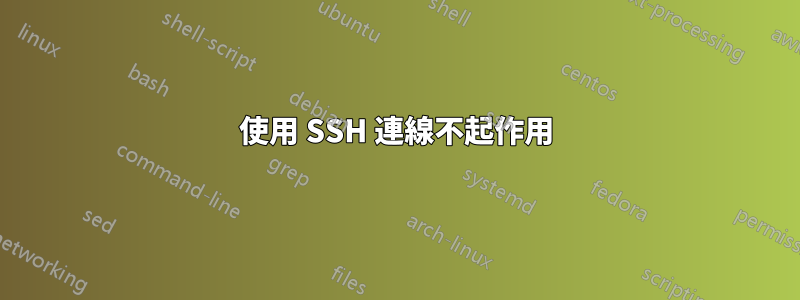
我必須連接到學校的該伺服器。但這是行不通的。我可以嘗試什麼?你看到下面的問題了。我是 linux ubuntu 的初學者,所以我更喜歡完美描述的命令:D
luka@luka-Lenovo-Flex-2-14:~$ ssh
"theservername"
The authenticity of host 'theservername' ("IPAdress")' can't be established.
RSA key fingerprint is 6e:3e:60:da:e0:0c:45:42:be:48:cb:ff:a10:a4:4b:98.
Are you sure you want to continue connecting (yes/no)?
Host key verification failed.
答案1
問題在於關鍵的真實性。伺服器端必須有您的授權金鑰。我會問他們想要哪種真實性方法,但很可能是一把鑰匙。這是相關的文件。
https://help.github.com/articles/generate-ssh-keys/
基本上你打字。
ssh-keygen -t rsa
輸出會像..
Generating public/private rsa key pair.
Enter file in which to save the key (/home/a/.ssh/id_rsa):
Created directory '/home/a/.ssh'.
Enter passphrase (empty for no passphrase):
Enter same passphrase again:
Your identification has been saved in /home/a/.ssh/id_rsa.
Your public key has been saved in /home/a/.ssh/id_rsa.pub.
The key fingerprint is:
3e:4f:05:79:3a:9f:96:7c:3b:ad:e9:58:37:bc:37:e4 a@A
然後將密鑰檔案複製到學校機器。它將是 .ssh 目錄中的 .pub 檔案。
答案2
嗯,看來你這裡有一些問題。第一,您只是在沒有用戶名的情況下 ssh 進入伺服器,這使得它自動選擇“luka”作為用戶名。這將使您的命令成為ssh user@server.當它詢問 RSA 金鑰的真實性時,請輸入 yes。另外,請務必聯絡向您提供伺服器詳細資訊的人,並詢問您在伺服器上的使用者名稱/密碼是什麼。


