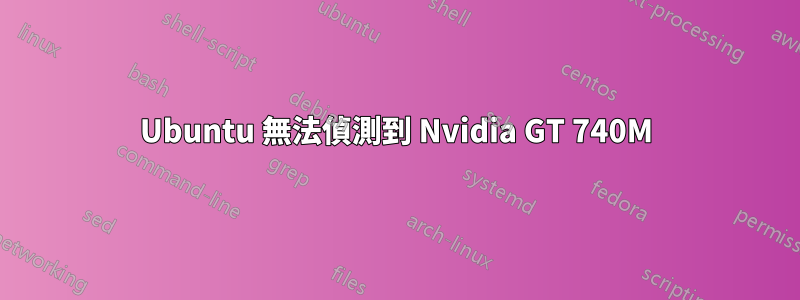
我使用的是在 Ubuntu 15.10 上運行的 Lenovo Z500,具有以下 VGA 規格:
VGA1: Intel HD 4000
VGA2: Geforce GT 740M
運行命令後lspci,它會偵測到Intel HD,但無法偵測到第二個圖形卡Nvidia。輸出lspci如下:
00:00.0 Host bridge: Intel Corporation 3rd Gen Core processor DRAM Controller (rev 09)
00:01.0 PCI bridge: Intel Corporation Xeon E3-1200 v2/3rd Gen Core processor PCI Express Root Port (rev 09)
00:02.0 VGA compatible controller: Intel Corporation 3rd Gen Core processor Graphics Controller (rev 09)
00:14.0 USB controller: Intel Corporation 7 Series/C210 Series Chipset Family USB xHCI Host Controller (rev 04)
00:16.0 Communication controller: Intel Corporation 7 Series/C210 Series Chipset Family MEI Controller #1 (rev 04)
00:1a.0 USB controller: Intel Corporation 7 Series/C210 Series Chipset Family USB Enhanced Host Controller #2 (rev 04)
00:1b.0 Audio device: Intel Corporation 7 Series/C210 Series Chipset Family High Definition Audio Controller (rev 04)
00:1c.0 PCI bridge: Intel Corporation 7 Series/C210 Series Chipset Family PCI Express Root Port 1 (rev c4)
00:1c.1 PCI bridge: Intel Corporation 7 Series/C210 Series Chipset Family PCI Express Root Port 2 (rev c4)
00:1d.0 USB controller: Intel Corporation 7 Series/C210 Series Chipset Family USB Enhanced Host Controller #1 (rev 04)
00:1f.0 ISA bridge: Intel Corporation HM76 Express Chipset LPC Controller (rev 04)
00:1f.2 SATA controller: Intel Corporation 7 Series Chipset Family 6-port SATA Controller [AHCI mode] (rev 04)
00:1f.3 SMBus: Intel Corporation 7 Series/C210 Series Chipset Family SMBus Controller (rev 04)
02:00.0 Ethernet controller: Realtek Semiconductor Co., Ltd. RTL8101/2/6E PCI Express Fast/Gigabit Ethernet controller (rev 05)
03:00.0 Network controller: Intel Corporation Centrino Wireless-N 2230 (rev c4)
另外,我無法使用指令找到顯示卡訊息lshw,以下是該指令的輸出:
*-display
description: VGA compatible controller
product: 3rd Gen Core processor Graphics Controller
vendor: Intel Corporation
physical id: 2
bus info: pci@0000:00:02.0
version: 09
width: 64 bits
clock: 33MHz
capabilities: msi pm vga_controller bus_master cap_list rom
configuration: driver=i915 latency=0
resources: irq:28 memory:d3000000-d33fffff memory:e0000000-efffffff ioport:4000(size=64)
我使用的是聯想公司最新發布的BIOS(2013),BIOS中的顯示卡模式設定為Switchable Graphics.
有人可以解釋一下我該做什麼嗎?
答案1
從專有 GPU 驅動程式 PPA 安裝支援 GT 740 的最新穩定 NVIDIA 驅動程式。
在安裝新驅動程式之前,請先解除安裝先前安裝的所有 NVIDIA 相關軟體。
打開終端機並執行:
sudo apt-get purge nvidia*
sudo reboot
然後透過執行以下命令從長期分支安裝最新的當前穩定 NVIDIA 驅動程式:
sudo add-apt-repository ppa:graphics-drivers/ppa
sudo apt-get update
sudo apt-get install nvidia-352 nvidia-prime
sudo reboot
要在 intel 和 nvidia 顯示卡之間切換 - 打開NVIDIA X 伺服器設置->主要簡介。
切換到之後英偉達跑步須藤lspci再次輸出顯示你的NVIDIA GT 740 GPU。
筆記 :
如果您使用 Ubuntu 15.10,則無需新增專有 GPU 驅動程式儲存庫 (sudo add-apt-repository ppa:graphics-drivers/ppa) - 驅動程式已包含在 Ubuntu 儲存庫中。如果您之前安裝過 bumblebee,則也必須將其刪除。
答案2
您需要使用此命令更新 PCI ID 資料庫。
sudo update-pciids
然後
sudo lspci -nn | grep VGA
讓我知道它是否有效。
答案3
我遇到類似的情況並諮詢了專家,看來顯示卡和編譯器/cuda版本支援的匹配有限制。看起來我的卡支援 Ubuntu 13.04,所以 15.10 不支援它。另外,我懷疑核心上的 g++ 函式庫不適合我的卡片支援 cuda 6.0.37 的核心 g++,以及僅支援 gcc/g++ 版本 4.8.x 的 cuda 版本 cc1.0,而 ubuntu 15.10 核心使用 gcc/g++ 5.0. X版本。
您可能遇到了硬體相容性問題,該問題在 15.10 上無法正常運作。
我有一個類似的問題,我的系統構造是:
:~$ sudo lshw -C display
*-display
description: VGA compatible controller
product: G96 [GeForce 9400 GT]
vendor: NVIDIA Corporation
physical id: 0
bus info: pci@0000:01:00.0
version: a1
width: 64 bits
clock: 33MHz
capabilities: pm msi pciexpress vga_controller bus_master cap_list rom
configuration: driver=nvidia latency=0
resources: irq:30 memory:fa000000-faffffff memory:d0000000-dfffffff memory:f8000000-f9ffffff ioport:e000(size=128) memory:fb000000-fb07ffff
:~$ /usr/bin/nvidia-smi
Tue Nov 3 13:29:21 2015
+------------------------------------------------------+
| NVIDIA-SMI 340.93 Driver Version: 340.93 |
|-------------------------------+----------------------+----------------------+
| GPU Name Persistence-M| Bus-Id Disp.A | Volatile Uncorr. ECC |
| Fan Temp Perf Pwr:Usage/Cap| Memory-Usage | GPU-Util Compute M. |
|===============================+======================+======================|
| 0 GeForce 9400 GT On | 0000:01:00.0 N/A | N/A |
| 0% 50C P12 N/A / N/A | 57MiB / 511MiB | N/A Default |
+-------------------------------+----------------------+----------------------+
+-----------------------------------------------------------------------------+
| Compute processes: GPU Memory |
| GPU PID Process name Usage |
|=============================================================================|
| 0 Not Supported |
+-----------------------------------------------------------------------------+
:~$ ubuntu-drivers devices
== cpu-microcode.py ==
driver : intel-microcode - distro non-free
== /sys/devices/pci0000:00/0000:00:01.0/0000:01:00.0 ==
modalias : pci:v000010DEd00000641sv00001043sd00008296bc03sc00i00
vendor : NVIDIA Corporation
model : G96 [GeForce 9400 GT]
driver : xserver-xorg-video-nouveau - distro free builtin
driver : nvidia-340-updates - distro non-free
driver : nvidia-304-updates - distro non-free
driver : nvidia-304 - distro non-free
driver : nvidia-340 - distro non-free recommended
當我將顯示器變更為使用板載 intel d 型顯示電纜輸出時,未載入 SMI 模組,並且 connamd“/usr/bin/nvidia-smi”失敗,因為它無法與驅動程式通訊。
也許有人可以幫助解決如何從板載英特爾圖形硬體(i5 處理器 4 線程)驅動顯示並保持 NVIDIA 340.96 驅動程式加載到核心上?


