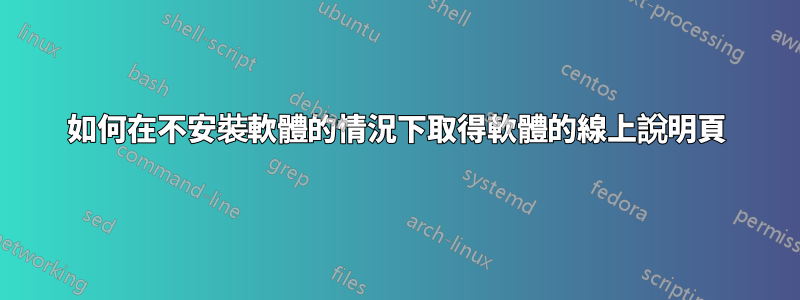
我想閱讀該manpage應用程式的cutechess,但我不想安裝它,那麼有什麼方法可以在manpage不安裝它的情況下獲取和閱讀軟體包的 嗎?這是透過命令列而不是瀏覽器(終端瀏覽器等lynx不算)。此方法應該適用於所有包,而不是特定的cutechess。我正在運行 Ubuntu GNOME 15.04。
答案1
可以找到 Cutechess 的線上說明頁這裡 這是簡單搜尋的manpage結果cutechess
下面的腳本(取自這裡) 可用於在終端機視窗中從 Internet 讀取線上說明頁。用法是dman <topic>,如果腳本另存為dman
#!/bin/sh -e
###############################################################################
# This is the Ubuntu manpage repository generator and interface.
#
# Copyright (C) 2008 Canonical Ltd.
#
# This code was originally written by Dustin Kirkland <[email protected]>,
# based on a framework by Kees Cook <[email protected]>.
#
# This program is free software: you can redistribute it and/or modify
# it under the terms of the GNU General Public License as published by
# the Free Software Foundation, either version 3 of the License, or
# (at your option) any later version.
#
# This program is distributed in the hope that it will be useful,
# but WITHOUT ANY WARRANTY; without even the implied warranty of
# MERCHANTABILITY or FITNESS FOR A PARTICULAR PURPOSE. See the
# GNU General Public License for more details.
#
# You should have received a copy of the GNU General Public License
# along with this program. If not, see <http://www.gnu.org/licenses/>.
#
# On Debian-based systems, the complete text of the GNU General Public
# License can be found in /usr/share/common-licenses/GPL-3
###############################################################################
. /etc/lsb-release
while true; do
case "$1" in
--release)
DISTRIB_CODENAME="$2"
shift 2
;;
*)
break
;;
esac
done
PAGE=`echo "$@" | awk '{print $NF}'`
MAN_ARGS=`echo "$@" | sed "s/\$PAGE$//"`
# Mirror support of man's languages
if [ ! -z "$LANG" ]; then
LOCALE="$LANG"
fi
if [ ! -z "$LC_MESSAGES" ]; then
LOCALE="$LC_MESSAGES"
fi
if echo $LOCALE | grep -q "^en"; then
LOCALE=""
fi
URL="http://manpages.ubuntu.com/manpages.gz/"
mandir=`mktemp -d dman.XXXXXX`
trap "rm -rf $mandir" EXIT HUP INT QUIT TERM
for i in `seq 1 9`; do
man="$mandir/$i"
if wget -O "$man" "$URL/$DISTRIB_CODENAME/$LOCALE/man$i/$PAGE.$i.gz" 2>/dev/null; then
man $MAN_ARGS -l "$man" || true
fi
rm -f "$man"
done
您也可以使用以下命令下載腳本:
wget http://manpages.ubuntu.com/dman
答案2
該dman腳本應該允許您瀏覽位於以下位置的 Ubuntu 手冊頁http://manpages.ubuntu.com/dman可以使用以下命令透過命令列取得wget:
wget http://manpages.ubuntu.com/dman
確保工作dman在您的路徑和可執行檔中,並且您應該能夠像任何其他命令列實用程式一樣呼叫它。
答案3
Ubuntu 的所有man頁面,對於所有目前支援的版本,都可以透過Ubuntu 的線上man頁面


