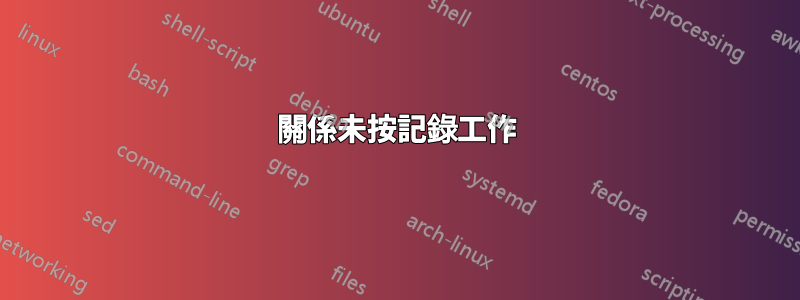
答案1
首先請檢查atime是否確實被用作掛載選項。在終端類型中:
mount
這應該會顯示所有掛載,包括所有掛載選項,例如 relatime 這可能看起來像這樣:
/dev/sda1 on / type ext4 (rw,relatime)
因此,本範例根目錄中的安裝選項是“rw”和“relatime”
如果這沒有顯示您的根目錄的相關時間,則未使用相關時間。檢查 fstab 中是否設定了 relatime
cat /etc/fstab
更改設定後是否重新啟動?如果沒有,請立即重新啟動。如果這沒有幫助,請嘗試
sudo mount -o remount,relatime /
這應該手動設定相關時間。再次檢查:
mount
如果這有幫助,那麼您的 rootdir 可能使用了 initrd 中的 fstab 來掛載 rootdir,而不是普通檔案系統中的 fstab。在網際網路或askubuntu 上尋找如何變更 initrd 中的 fstab。 (警告,initrd 中的錯誤可能會導致您的電腦無法啟動)
另請確保您了解關係時間。檔案或目錄寫入後第一次讀取時,存取時間 (atime) 將會更新。僅在第二次及以後讀取(寫入後)時,atime 不再更新。所以測試的方法是:
Create a file or directory.
Read the file or directory once.
Look at the directory contents
atime should be upodated now
Wait some time
Read the file or directoy again.
Look at the directory contents again.
atime should not be updated now.


