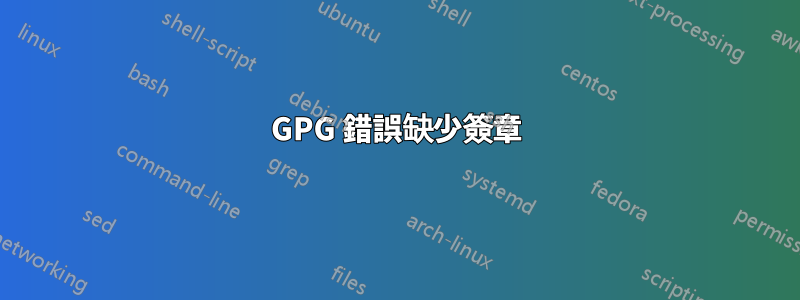
當我執行以下命令時:
sudo apt-get upgrade
在底部我收到一條錯誤訊息
W: GPG error: http://download.opensuse.org Release: The following signatures couldn't be verified because the public key is not available: NO_PUBKEY 8873E7BF70F1BBEA
如何從 opensuse.org 伺服器檢索此金鑰?如果我查看他們的網站,我將找不到密鑰。上面有很多嵌套目錄網站,而且我不知道在哪裡可以找到它。我什至不知道它適用於什麼應用程式或什麼更新。
更新
我按照評論中的指南進行操作,但不起作用。我移動了列表文件,並在使用 apt-get update 時創建了一個新文件。我現在有 15 個 PPA 檔案和 16 個安全檔案。刪除其他一些 GPG 金鑰後,我現在在更新時出現更多錯誤。
答案1
您必須使用以下命令匯入正確的金鑰:
wget http://download.opensuse.org/repositories/home:osmc/xUbuntu_14.04/Release.key
sudo apt-key add - < Release.key
sudo apt-get update
為什麼?這就是為什麼:
的輸出dpkg -l | awk '/^ii/ {system("apt-cache policy " $2)}'告訴我們儲存庫在您的系統中安裝了一個軟體包:
osmc-installer:
Installed: 111
Candidate: 111
Version table:
*** 111 0
500 http://download.opensuse.org/repositories/home:/osmc/xUbuntu_14.04/ Packages
100 /var/lib/dpkg/status
和這裡是 OSMC 安裝程式的安裝說明以及如何匯入金鑰。
如果您不需要 OSMC 安裝程序,請刪除該軟體包
sudo apt-get remove osmc-installer
找到儲存庫
grep -r 'download.opensuse.org' /etc/apt
並刪除儲存庫
sudo rm /etc/apt/sources.list.d/osmc-installer.list*


