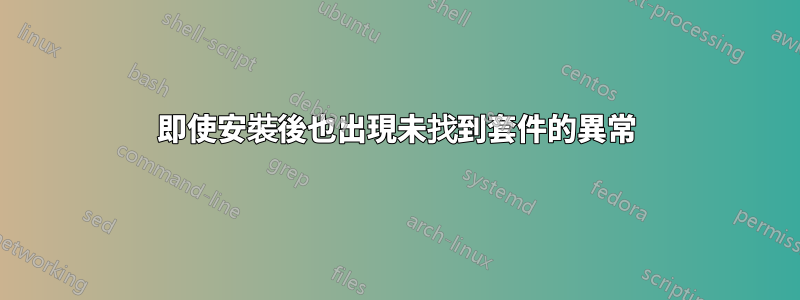
當我執行 ./configure 時,出現以下錯誤。
configure: error: Package requirements (gio-2.0 >= 0.23.0
libgcab-1.0 >= 0.1.10
uuid >= 1.41.3
libxml-2.0 >= 2.7) were not met:
No package 'libgcab-1.0' found
Consider adjusting the PKG_CONFIG_PATH environment variable if you
installed software in a non-standard prefix.
Alternatively, you may set the environment variables WIXL_CFLAGS
and WIXL_LIBS to avoid the need to call pkg-config.
See the pkg-config man page for more details.
與我之前的問題不同(當我執行 ./configure 時找不到套件),這次即使安裝了模組也會出現錯誤。
sudo apt-cache search libgcab
libgcab-1.0-0 - Microsoft Cabinet file manipulation library
libgcab-dev - Microsoft Cabinet file manipulation library - development files
sudo apt-get install libgcab-1.0-0
Reading package lists... Done
Building dependency tree
Reading state information... Done
libgcab-1.0-0:i386 is already the newest version.
0 upgraded, 0 newly installed, 0 to remove and 120 not upgraded.
sudo apt-get install libgcab-dev
Reading package lists... Done
Building dependency tree
Reading state information... Done
libgcab-dev:i386 is already the newest version.
0 upgraded, 0 newly installed, 0 to remove and 120 not upgraded.
導致此錯誤的問題可能是什麼?
編輯
apt-cache policy libgcab.*
N: Unable to locate package libgcab.*
N: Couldn't find any package by regex 'libgcab.*'
grep "universe" /etc/apt/sources.list
## team. Also, please note that software in universe WILL NOT receive any
deb http://us.archive.ubuntu.com/ubuntu/ trusty universe
deb-src http://us.archive.ubuntu.com/ubuntu/ trusty universe
deb http://us.archive.ubuntu.com/ubuntu/ trusty-updates universe
deb-src http://us.archive.ubuntu.com/ubuntu/ trusty-updates universe
deb http://us.archive.ubuntu.com/ubuntu/ trusty-backports main restricted universe multiverse
deb-src http://us.archive.ubuntu.com/ubuntu/ trusty-backports main restricted universe multiverse
deb http://security.ubuntu.com/ubuntu trusty-security universe
deb-src http://security.ubuntu.com/ubuntu trusty-security universe
答案1
正如你所看到的,當你輸入時sudo apt-cache 搜尋 libgcab它會顯示 3 個版本。1.0-0、文件和開發因此,如果 ./configure 認為沒有名為該文件的文件,請嘗試下載開發版本。sudo apt-get install libgcab-dev。您正在嘗試反編譯 .msi 文件,不是嗎?我遇到了同樣的問題,這個方法對我有用。


