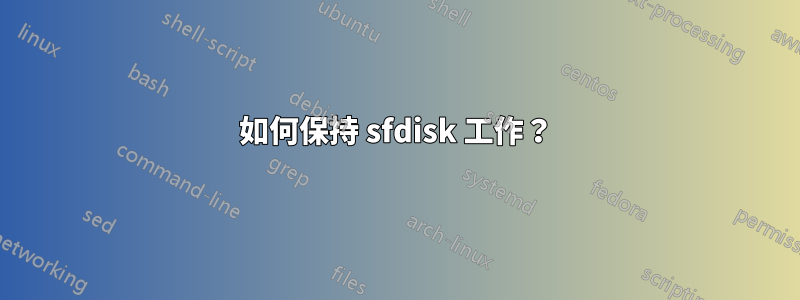
我更新到 Ubuntu 15.10,但這給我帶來了一個巨大的問題:sfdisk 不再工作。
我確實需要 sfdisk 在 SD 卡上為我的嵌入式 Linux 建置分區,但選項似乎已更改。
這是我的腳本:
CARD_DEV=$1
unset LANG
umount ${CARD_DEV}* >& /dev/null
if [ -b "$CARD_DEV" ] ; then
echo "*************** Formatting SD card... ***************"
dd if=/dev/zero of=$CARD_DEV bs=1024 count=1024
SIZE=`fdisk -l $CARD_DEV | grep Disk | awk '{print $5}'`
echo DISK SIZE - $SIZE bytes
CYLINDERS=`echo $SIZE/255/63/512 | bc`
echo CYLINDERS - $CYLINDERS
{
echo 1,9,0x0C,*
echo 10,,,-
} | sfdisk -D -H 255 -S 63 -C $CYLINDERS $CARD_DEV
mkfs.vfat -F 32 -n "boot" ${CARD_DEV}1
mke2fs -j -L "filesystem" ${CARD_DEV}2
fi
以及輸出錯誤:
sfdisk: invalid option -- 'D'
sfdisk [options] <dev> [[-N] <part>]
sfdisk [options] <command>
Display or manipulate a disk partition table.
Commands:
-A, --activate <dev> [<part> ...] list or set bootable MBR partitions
-d, --dump <dev> dump partition table (usable for later input)
-g, --show-geometry [<dev> ...] list geometry of all or specified devices
-l, --list [<dev> ...] list partitions of each device
-s, --show-size [<dev> ...] list sizes of all or specified devices
-T, --list-types print the recognized types (see -X)
-V, --verify test whether partitions seem correct
--part-label <dev> <part> [<str>] print or change partition label
--part-type <dev> <part> [<type>] print or change partition type
--part-uuid <dev> <part> [<uuid>] print or change partition uuid
--part-attrs <dev> <part> [<str>] print or change partition attributes
<dev> device (usually disk) path
<part> partition number
<type> partition type, GUID for GPT, hex for MBR
Options:
-a, --append append partitions to existing partition table
-b, --backup backup partition table sectors (see -O)
--bytes print SIZE in bytes rather than in human readable format
-f, --force disable all consistency checking
--color[=<when>] colorize output (auto, always or never)
colors disabled by default
-N, --partno <num> specify partition number
-n, --no-act do everything except write to device
--no-reread do not check whether the device is in use
-O, --backup-file <path> override default backup file name
-o, --output <list> output columns
-q, --quiet suppress extra info messages
-X, --label <name> specify label type (dos, gpt, ...)
-Y, --label-nested <name> specify nested label type (dos, bsd)
-L, --Linux deprecated, only for backward compatibility
-u, --unit S deprecated, only sector unit is supported
-h, --help display this help and exit
-v, --version output version information and exit
Available columns (for -o):
gpt: Device Start End Sectors Size Type Type-UUID Attrs Name UUID
dos: Device Start End Sectors Cylinders Size Type Id Attrs Boot End-C/H/S
Start-C/H/S
bsd: Slice Start End Sectors Cylinders Size Type Bsize Cpg Fsize
sgi: Device Start End Sectors Cylinders Size Type Id Attrs
sun: Device Start End Sectors Cylinders Size Type Id Flags
For more details see sfdisk(8).
版本:
sfdisk from util-linux 2.26.2
答案1
這似乎是該命令的一個工作版本,適用於新舊 sfdisk 版本。
# p1 74MB FAT
# p2 Remainder Linux
sfdisk -u S -L $CARD_DEV << EOF
63,144522,0x0C,*
160650,,,-
EOF
「-u S」將單位設為扇區,新版本中默認,舊版本中需要設定
“-L”可防止舊版本在建立分割區時出錯。


