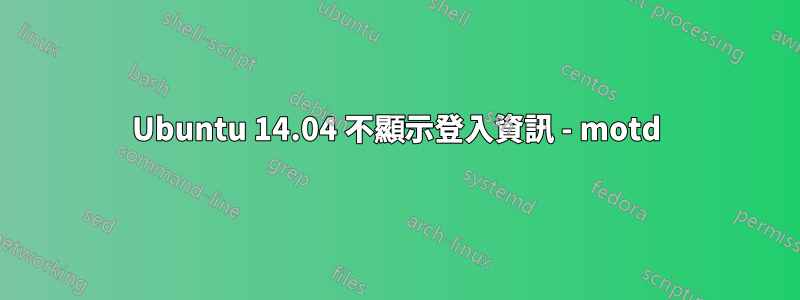
我在資料中心內設定了一台伺服器 ubuntu 14.04.03,在虛擬機器上設定了一台。不幸的是,資料中心中的資料中心僅在登入後顯示此資訊:
ssh fx1
Welcome to Ubuntu 14.04.3 LTS (GNU/Linux 3.19.0-26-generic x86_64)
* Documentation: https://help.ubuntu.com/
No mail.
Last login: Wed Nov 18 09:07:08 2015 from 127.red-83-52-183.dynamicip.rima-tde.net
而另一個在登入時提供了更多有用的信息:
ssh node1
Welcome to Ubuntu 14.04.3 LTS (GNU/Linux 3.19.0-30-generic x86_64)
* Documentation: https://help.ubuntu.com/
System information as of Tue Nov 17 17:22:48 CET 2015
System load: 0.15 Users logged in: 0
Usage of /: 78.7% of 8.59GB IP address for eth0: 192.168.56.120
Memory usage: 5% IP address for eth1: 10.0.0.120
Swap usage: 0% IP address for eth2: 192.168.1.178
Processes: 174 IP address for tun0: 10.7.0.1
=> /data/mysql is using 85.1% of 14.64GB
Graph this data and manage this system at:
https://landscape.canonical.com/
32 packages can be updated.
17 updates are security updates.
Last login: Tue Nov 17 17:22:48 2015 from 192.168.56.1
我怎樣才能改變這個?/etc/ssh/sshd_config看起來差不多。
答案1
查看 的手冊頁sshd_config(5)。有一個選項PrintMotd,可以sshd列印當天的這條訊息。
/etc/motd但如果您希望 MOTD 是動態的,請確保 MOTD 在正確的路徑中可用並正確更新,並且在變更後重新啟動 ssh 服務。


