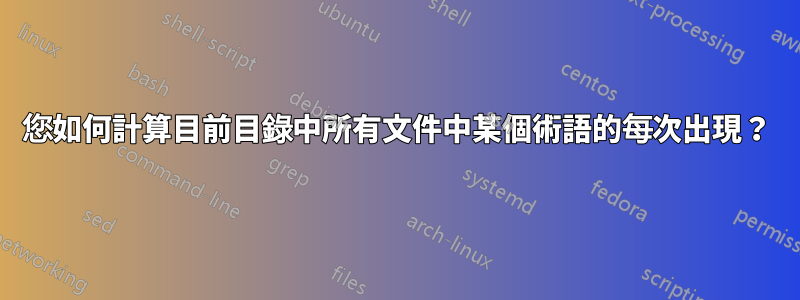
您如何計算目前目錄中所有文件中某個術語的每次出現? - 和子目錄(?)
我讀過要這樣做,你會使用grep;確切的命令是什麼?
另外,是否可以使用其他指令來執行上述操作?
答案1
使用grep+ wc(這將滿足該術語在同一行中多次出現的情況):
grep -rFo foo | wc -l
-ringrep:在目前目錄層次結構中遞歸搜尋;-F在grep:匹配固定字串而不是模式;-oingrep:僅列印匹配項;-linwc:列印行數;
% tree
.
├── dir
│ └── file2
└── file1
1 directory, 2 files
% cat file1
line1 foo foo
line2 foo
line3 foo
% cat dir/file2
line1 foo foo
line2 foo
line3 foo
% grep -rFo foo | wc -l
8
答案2
grep -Rc [term] *會那麼做。此-R標誌表示您要遞歸搜尋目前目錄及其所有子目錄。這*是一個文件選擇器,含義:所有文件。此-c標誌使grep輸出僅出現的次數。但是,如果該單字在一行上出現多次,則僅計算一次。
從man grep:
-r, --recursive
Read all files under each directory, recursively, following symbolic links only if they are on the command line.
This is equivalent to the -d recurse option.
-R, --dereference-recursive
Read all files under each directory, recursively. Follow all symbolic links, unlike -r.
如果目錄中沒有符號鏈接,則沒有區別。
答案3
在一個小的 python 腳本中:
#!/usr/bin/env python3
import os
import sys
s = sys.argv[1]
n = 0
for root, dirs, files in os.walk(os.getcwd()):
for f in files:
f = root+"/"+f
try:
n = n + open(f).read().count(s)
except:
pass
print(n)
將其另存為
count_string.py.運行從目錄使用命令:
python3 /path/to/count_string.py <term>
筆記
- 如果術語包含空格,請使用引號。
- 它遞歸地計算該術語的每次出現,即使在一行中多次出現。
解釋:
# get the current working directory
currdir = os.getcwd()
# get the term as argument
s = sys.argv[1]
# count occurrences, set start to 0
n = 0
# use os.walk() to read recursively
for root, dirs, files in os.walk(currdir):
for f in files:
# join the path(s) above the file and the file itself
f = root+"/"+f
# try to read the file (will fail if the file is unreadable for some reason)
try:
# add the number of found occurrences of <term> in the file
n = n + open(f).read().count(s)
except:
pass
print(n)
答案4
作為 @kos 的好答案的變體,如果您有興趣逐項列出計數,您可以使用 grep 的-cswitch 來計算出現次數:
$ grep -rFoc foo
file1:3
dir/file2:3


