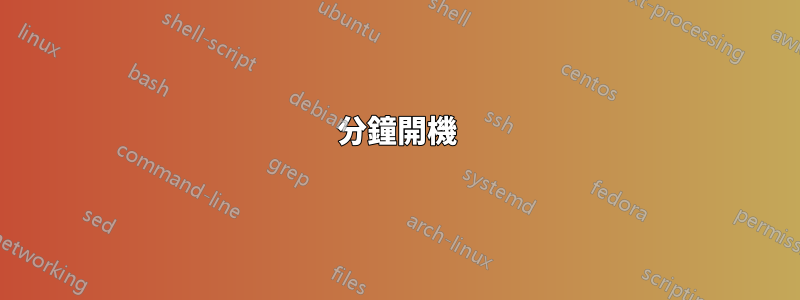
最近我的啟動時間變得非常慢。我懷疑這與nvidia驅動程式有關。它在嘗試檢測 GPU 時陷入循環 45 分鐘:
這是啟動日誌的尾部:
===========================================================
(2 of 2) A start job is running for Detect the available GPUs and deal with any system changes.
(2 of 2) A start job is running for Detect the available GPUs and deal with any system changes
(1 of 2) A start job is running for Wait for Plymouth Boot Screen to Quit (45min 13s / no limit
(1 of 2) A start job is running for Wait for Plymouth Boot Screen to Quit (45min 16s / no limit
[ OK ] Started Detect the available GPUs and deal with any system changes.
Starting Light Display Manager...
======================================================================
這是 GPU 管理器日誌:
sudo cat /var/log/gpu-manager.log
==============================================================
log_file: /var/log/gpu-manager.log
last_boot_file: /var/lib/ubuntu-drivers-common/last_gfx_boot
new_boot_file: /var/lib/ubuntu-drivers-common/last_gfx_boot
grep dmesg status 0
dmesg status 0 == 0? Yes
grep dmesg status 256
dmesg status 256 == 0? No
Is nvidia loaded? no
Was nvidia unloaded? yes
Is nvidia blacklisted? no
Is fglrx loaded? no
Was fglrx unloaded? no
Is fglrx blacklisted? no
Is intel loaded? yes
Is radeon loaded? no
Is radeon blacklisted? no
Is nouveau loaded? yes
Is nouveau blacklisted? no
Is fglrx kernel module available? no
Is nvidia kernel module available? no
Vendor/Device Id: 8086:416
BusID "PCI:0@0:2:0"
Is boot vga? yes
Vendor/Device Id: 10de:1292
BusID "PCI:1@0:0:0"
Is boot vga? no
Skipping "/dev/dri/card1", driven by "nouveau"
Skipping "/dev/dri/card0", driven by "i915"
Found "/dev/dri/card1", driven by "nouveau"
Number of connected outputs for /dev/dri/card1: 0
Skipping "/dev/dri/card1", driven by "nouveau"
Found "/dev/dri/card0", driven by "i915"
output 0:
eDP connector
Number of connected outputs for /dev/dri/card0: 1
Does it require offloading? yes
last cards number = 2
Has amd? no
Has intel? yes
Has nvidia? yes
How many cards? 2
Has the system changed? No
main_arch_path x86_64-linux-gnu, other_arch_path i386-linux-gnu
Current alternative: /usr/lib/x86_64-linux-gnu/mesa/ld.so.conf
Current core alternative: (null)
Is nvidia enabled? no
Is fglrx enabled? no
Is mesa enabled? yes
Is pxpress enabled? no
Is prime enabled? no
Is nvidia available? no
Is fglrx available? no
Is fglrx-core available? no
Is mesa available? yes
Is pxpress available? no
Is prime available? no
Intel IGP detected
Desktop system detected
or laptop with open drivers
Discrete NVIDIA card detected
can't access /etc/X11/xorg.conf
Driver not enabled or not in use
Nothing to do
=====================
不確定是否相關,lspci 顯示 nvidia 3D 控制器(和其他東西):
3D controller: NVIDIA Corporation GK208M [GeForce GT 740M] (rev a1)
再次,不確定是否相關。 systemctl status gpu-manager.service 顯示:
gpu-manager.service - Detect the available GPUs and deal with any system changes.
Loaded: loaded (/lib/systemd/system/gpu-manager.service; enabled; vendor preset: enabled)
Active: inactive (dead) since ד' 2015-11-11 00:07:08 IST; 13h ago
Main PID: 840 (code=exited, status=0/SUCCESS)
Warning: Journal has been rotated since unit was started. Log output is incomplete or unavailable.
更新:我重新啟動,又花了 45 分鐘。這是什麼意思?據我了解,某些進程正在尋找 GPU,並且在找到 GPU 或放棄之前無法啟動桌面,並且似乎在 45 分鐘後放棄。有沒有地方規定了「放棄」的時間間隔?
請幫助我了解發生了什麼以及如何解決它。
答案1
問題自己解決了。我不知道為什麼或如何。我在上次重新啟動之前執行的最後一個操作是 rm /var/log/syslog; rm /var/log/ufw.log 和 rm /var/log/auth.* 因為每個都佔 100GB。如果有人可以解釋發生了什麼,請發表評論。
答案2
(更新)啟動進入發行版後
下載最新的驅動程式
wget http://us.download.nvidia.com/XFree86/Linux-x86_64/352.55/NVIDIA-Linux-x86_64-352.55.run跑步
sudo ./NVIDIA-x86_64-352.55.run然後對所有內容按一下“確定”。
答案3
我發現在插入 HDMI 投影機後會發生這種情況。我使用的是英特爾驅動程式。演示進行得很順利。之前的插拔沒有出現任何問題。儘管這次在下次啟動時,視窗管理器不會啟動。發現/var/log/gpu-manager.log被砸了異常的ACL和時間戳記。
p--xrwsrwx 1 mail 1711 0 Jan 26 1971 gpu-manager.log
刪除了零字節日誌文件,視窗管理器正常啟動。


