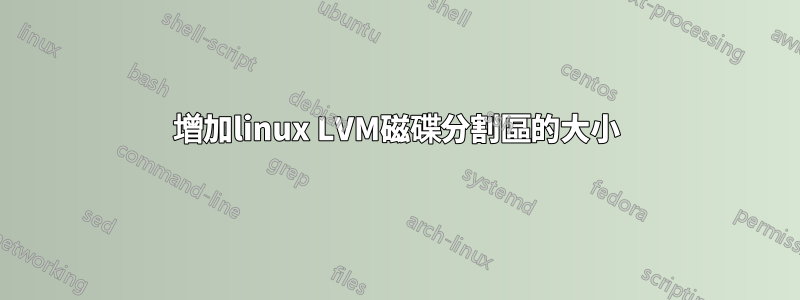
我正在嘗試將虛擬空間的磁碟大小增加到 30Gb。我的 fdisk 輸出
Disk /dev/sda: 32.2 GB, 32212254720 bytes
255 heads, 63 sectors/track, 3916 cylinders, total 62914560 sectors
Units = sectors of 1 * 512 = 512 bytes
Sector size (logical/physical): 512 bytes / 512 bytes
I/O size (minimum/optimal): 512 bytes / 512 bytes
Disk identifier: 0x0001c7c7
Device Boot Start End Blocks Id System
/dev/sda1 * 2048 499711 248832 83 Linux
/dev/sda2 501758 33552383 16525313 5 Extended
/dev/sda5 501760 33552383 16525312 8e Linux LVM
完成以下步驟後:
> fdisk /dev/sda
> n
> p
> 3
> for selecting the first and last sector values,
> press the enter button twice for using default size ( may be prob
> is here i missed something)
> t
> 3
> 8e
> p
它顯示如下。
> Disk /dev/sda: 32.2 GB, 32212254720 bytes 255 heads, 63 sectors/track,
> 3916 cylinders, total 62914560 sectors Units = sectors of 1 * 512 =
> 512 bytes Sector size (logical/physical): 512 bytes / 512 bytes I/O
> size (minimum/optimal): 512 bytes / 512 bytes Disk identifier:
> 0x0001c7c7
>
> Device Boot Start End Blocks Id System
> /dev/sda1 * 2048 499711 248832 83 Linux
> /dev/sda2 501758 33552383 16525313 5 Extended
> /dev/sda3 499712 501757 1023 8e Linux LVM
> /dev/sda5 501760 33552383 16525312 8e Linux LVM
為什麼它顯示 1023 而不是全尺寸,並且我嘗試在第一個和最後一個扇區中輸入指定的區塊值,但它顯示的值超出範圍。我錯過了什麼..:( 提前致謝。
答案1
您建立了一個新分割區,這不是您想要做的。你不要一個新的完全分區;你想要resize現有的sda5。您可以使用 來執行此操作gparted。


