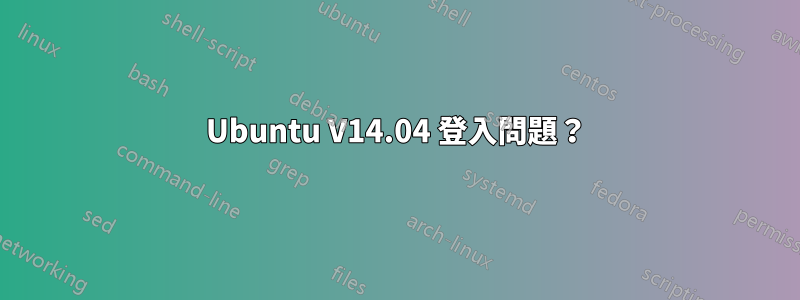
我有 Ubuntu 14.04 作業系統。當我輸入登入密碼以存取作業系統桌面時,我現在遇到登入問題。它會重新加載同一視窗以輸入您的密碼。當我輸入錯誤的密碼時,它會顯示錯誤“密碼無效,請重試”,但是當我輸入正確的密碼時,它會出現在同一視窗中輸入密碼,而不是桌面工作區域。當我嘗試以訪客會話身份登入時,它會再次出現相同的視窗以輸入您的密碼。請給我一些建議,讓我能夠擺脫這個困境,並且能夠在我的 Ubuntu 系統上工作。
當我執行 Ctrl+alt+F2 並登入我的系統時,它會顯示:-
welcome to Ubuntu 14.04.3 LTS (GNU/Linux 3.19.0-33-generic i686) *Documentation: HTTPS://help.Ubuntu.com/
23 package can be updated.
0 updates are security updates. -bash: groups: command not found. Command 'ls' is available is '/bin/ls'
The command could not be located because '/bin' is not included in the PATH environment variable.
ls: command not found.
Command 'lesspipe' is available in the following places.
*/bin/lesspipe.
*/usr/bin/lesspipe.
The command could not be located because '/usr/bin:/bin' is not included in the PATH environment variable.
Lesspipe: command not found
Command 'dircolors' is available in '/usr/bin/dircolors'.
The command could not be located because '/usr/bin' is not included in the PATH environment variable.
dircolors: command not found.
Command 'ls' is available in '/bin/ls'
The command could not be located because '/bin' is not included in the PATH environment variable.
ls: command not found.
答案1
根據評論中的討論和這個聊天室,您所做的更改/etc/environment破壞了您的路徑。因此,您的登入管理員無法找到登入所需的可執行/etc/environment檔$PATH。
點擊Ctrl+ Alt+F1並從命令列登入。
運行此命令來編輯文件:
/usr/bin/sudo /usr/bin/nano /etc/environment
刪除該文件中的所有內容並將其替換為以下行。確保文件中除了這一行之外沒有任何內容:
PATH="/usr/local/sbin:/usr/local/bin:/usr/sbin:/usr/bin:/sbin:/bin:/usr/games:/usr/local/games"儲存檔案 ( Ctrl+ O) 並退出 ( Ctrl+X
Ctrl使用+返回 GUI 登入管理員F7並嘗試再次登入。它應該按預期工作。
答案2
你可以在 sted 中嘗試:
sudo dkms-reconfigure Xauthority
這樣可能會運作得很好


