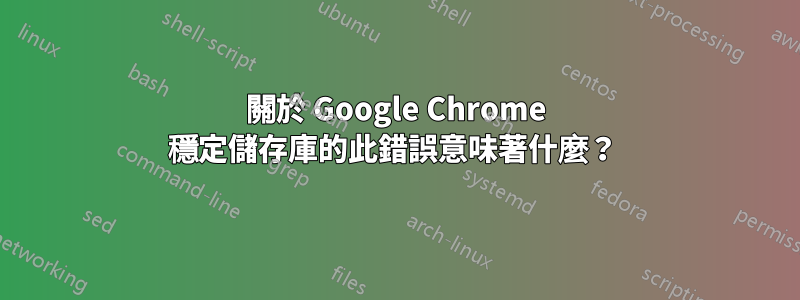
skipping acquire of configured file 'main/binary-i386/Packages' as repository 'http://dl.google.com/linux/chrome/deb stable InRelease' doesn't support architecture 'i386'
為什麼顯示在之後apt update?
我怎麼才能讓這個消失?
答案1
您收到此訊息是因為您的系統啟用了 32 位元 i386 架構(大多數 amd64 64 位元安裝都是如此)。且 Google 儲存庫不包含 i386 軟體包。
apt您可以透過編輯來源定義來修復此訊息deb [arch=amd64] http://dl.google.com/linux/chrome/deb/ stable main,這將抑制錯誤,因為它告訴系統此儲存庫中僅包含 amd64 套件 - 這表示它不會嘗試取得 32 位元套件資料。
透過運行找到包含此行的文件grep -r 'dl.google.com' /etc/apt/,並找到包含此項目的文件路徑,您將獲得以下輸出:
$ grep -r 'dl.google.com' /etc/apt/
/etc/apt/sources.list.d/google-chrome.list.save:deb http://dl.google.com/linux/chrome/deb/ stable main #Google Chrome (Stable)
/etc/apt/sources.list.d/google-chrome.list:deb http://dl.google.com/linux/chrome/deb/ stable main #Google Chrome (Stable)
.save我們暫時不關心任何文件。
無論該文件是什麼,都不是 .save 檔案(在我的例子中為/etc/apt/sources.list.d/google-chrome.list),對其進行編輯,使其內容如下:
deb [arch=amd64] http://dl.google.com/linux/chrome/deb/ stable main
儲存文件,apt現在將僅檢索amd64包。
答案2
之所以顯示它,是因為除了典型的 64 位元架構之外,您還啟用了 32 位元架構(大多數人都這樣做)。
該特定來源不提供 32 位元軟體包,僅提供 64 位元軟體包。因此'跳過 32 位' 訊息.


