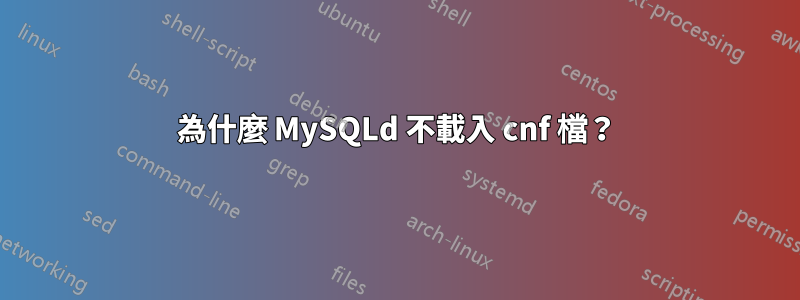
我最近在 Ubuntu 18.04 上使用 MySQL 5.7.33 安裝了一個測試 mysql 伺服器實例。當伺服器啟動時,它使用預設值而不是正確的 cnf 檔案。
root@host2:~# mysql --help | grep "Default options" -A 1
Default options are read from the following files in the given order:
/etc/my.cnf /etc/mysql/my.cnf ~/.my.cnf
/etc/my.cnf 是有效文件並且具有適當的權限。
我也嘗試過這個,谷歌說會顯示已加載的 cnf,但沒有。
root@host2:~# ps aux | grep mysql
mysql 1010 0.4 5.2 1600976 207244 ? Sl 10:19 0:00 /usr/sbin/mysqld --daemonize --pid-file=/run/mysqld/mysqld.pid
我不知道下一步該做什麼。
答案1
解決方案在這篇文章中,至少是正在加載的配置的連結... 為什麼 /etc/mysql/my.cnf 是空的?


