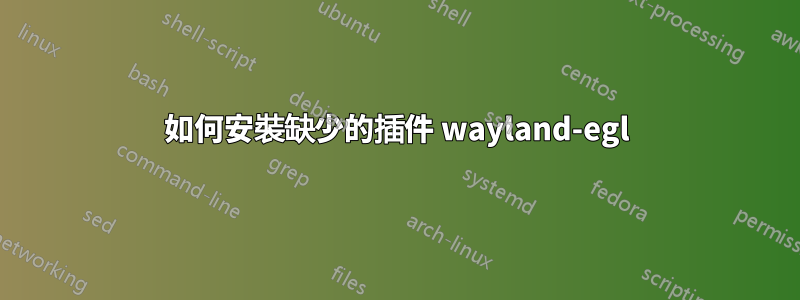
我正在安裝 vokoscreen 3.0.8:
https://snapcraft.io/vokoscreen-ng
當我嘗試運行它時,它告訴我:
wiktor@wiktor:~$ vokoscreen-ng
This application failed to start because it could not find or load the Qt platform plugin "wayland-egl"
in "".
Available platform plugins are: eglfs, linuxfb, minimal, minimalegl, offscreen, vnc, xcb.
Reinstalling the application may fix this problem.
Aborted (core dumped)
如何安裝缺少的wayland-egl?
我在 Wayland 上運行 Ubuntu 21.04。
答案1
你能試一下嗎
sudo apt install libwayland-egl++0 libwayland-egl1-mesa libwayland-egl1


