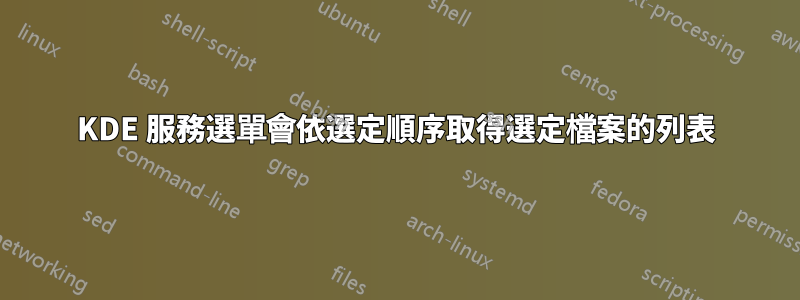
我嘗試在 dolphin 中新增服務功能表操作,以將選定的 pdf 檔案與 pdfunite 合併。
到目前為止它有效。現在我陷入困境,因為我想選擇檔案連接的順序。但它沒有使用選擇順序,而是使用海豚中的出現順序。
在此範例中,我想要如下組合檔案:test_firstpage.pdf、test_secondpage.pdf、test_lastpage.pdf

但腳本按照 dolphin 中顯示的順序取得檔案 -不是手動選擇的訂單。所以在這種情況下:test_firstpage.pdf,test_lastpage.pdf,test_secondpage.pdf
如何以手動選擇的順序取得文件?
帶有選單配置的桌面檔案:
[Desktop Entry]
Icon=dialog-ok
Type=Service
X-KDE-ServiceTypes=KonqPopupMenu/Plugin
MimeType=application/pdf;
Actions=unitePDFFiles
X-KDE-Submenu=Unite PDF Files
[Desktop Action unitePDFFiles]
Name=PDF Unite
Name[de]=PDF zusammenführen
Icon=document-new
Exec=/bin/sh -c "<snip>/pdfunite_menu.sh %F"
腳本 pdfunite_menu.sh:
#!/bin/sh
# Desktop-File with menu configuration:
# ~/.local/share/kservices5/ServiceMenus/unitePDF.desktop
# Documentation:
# https://develop.kde.org/docs/dolphin/service-menus/
path=
files=
for f in $*
do
# print the order of the files in a log
echo "Parameter: $f " >> pdfunite_menu.log
files="$files $f"
done
pdfunite $files pdfunite_`date +%Y-%m-%d-%H-%M-%S`.pdf


