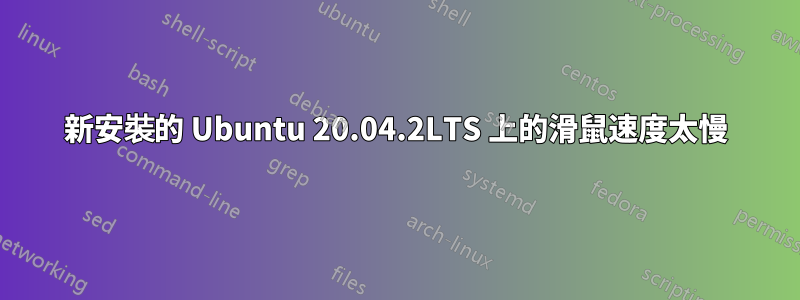
我剛剛將 20.04.2 LTS 安裝到一台新 PC 上,但即使在最高設定下,滑鼠速度也太慢。
作為參考,我是雙啟動的,在 Windows 10 中滑鼠速度沒有問題,所以我認為不是滑鼠的問題。我還嘗試了另外幾隻老鼠,但也出現同樣的問題。我還嘗試將滑鼠插入不同的 USB 連接埠。
我已經嘗試安裝 xkbset,但是使用此設定沒有任何區別,例如
xkbset ma 50 20 20 30 300
我也嘗試過使用 gsettings 例如
gsettings set org.gnome.desktop.peripherals.mouse speed 1
但這已經設定為 1 了,沒有什麼區別。我還嘗試了“自適應”和“預設”加速配置文件,但沒有區別。
我唯一能想到的是它的 4k 顯示器(縮放比例為 125%),對於滑鼠速度來說太大了。
任何有關如何解決此問題的建議將非常感激!預先非常感謝,史蒂夫
答案1
您的滑鼠的 DPI 可能較低,甚至可能是 1:1 設定。增加加速度不會有太大幫助。
最簡單的解決方案是購買具有可調節 DPI 的滑鼠,並將其調至符合您的需求/期望的程度。有很多可用而且價格也不貴。
答案2
我將 USB 滑鼠從主機板背面的 USB 2.0 插槽切換到 USB 3.0 插槽,瞧!現在可以正常使用了!我誤解了其他解決方案,例如縮放、DPI。我不知道為什麼會這樣,但確實如此。
答案3
對於 3m ergo 滑鼠,從 USB 3.0 切換到 USB 2.0 確實有所幫助,但仍然不夠。
在我的裝置 xinput 設定中:
xinput --list-props "Forward USB Optical Mouse"
我發現:
Device 'Forward USB Optical Mouse':
Device Enabled (188): 1
Coordinate Transformation Matrix (190): 1.000000, 0.000000, 0.000000, 0.000000, 1.000000, 0.000000, 0.000000, 0.000000, 1.000000
...etc
我暫時改變了這個來測試:
xinput --set-prop "Forward USB Optical Mouse" "Coordinate Transformation Matrix (190)" "3.000000, 0.000000, 0.000000, 0.000000, 3.000000, 0.000000, 0.000000, 0.000000, 3.000000"
即,將每個非零數字乘以 3
然後,當我高興時,我將其應用到我的 3m ergo 滑鼠的現有修復中,網址為:
nano /usr/share/X11/xorg.conf.d/42-middle-mouse-scrolling.conf
現在包含新的最後一行:
Section "InputClass"
Identifier "Middle Mouse Button Scrolling"
MatchProduct "PixArt USB Optical Mouse|Forward USB Optical Mouse|Pixart Imaging, Inc. Optical Mouse"
Option "MiddleEmulation" "on"
Option "ScrollMethod" "button"
Option "ScrollButton" "2"
Option "Coordinate Transformation Matrix (190)" "3.000000, 0.000000, 0.000000, 0.000000, 3.000000, 0.000000, 0.000000, 0.000000, 3.000000"
EndSection
請注意,匹配產品包含我多年來擁有的 3m ergo 滑鼠的許多變體。也許它對其他人有幫助,所以把它留下來。


