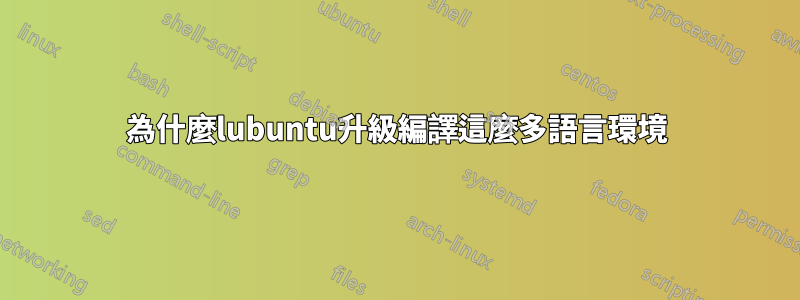
最近我用 apt-get Upgrade 升級了 Lubuntu,我注意到「設定語言環境」過程需要很長時間,因為它為系統中未使用的語言生成了很多語言環境。在我的 /etc/localeconf 中:
LANG=en_US.UTF-8
在我的 /etc/locale.gen 中:
many language code here, but all is commented save for
en_US.UTF-8 UTF-8
這是升級過程中的片段:
Setting up locales (2.31-0ubuntu9.2) ...
Generating locales (this might take a while)...
de_AT.UTF-8... done
de_BE.UTF-8... done
de_CH.UTF-8... done
de_DE.UTF-8... done
de_IT.UTF-8... done
de_LI.UTF-8... done
de_LU.UTF-8... done
en_AG.UTF-8... done
....
升級後目前版本
~ lsb_release -a ✔
No LSB modules are available.
Distributor ID: Ubuntu
Description: Ubuntu 20.04.2 LTS
Release: 20.04
Codename: focal
我想知道為什麼會發生這種情況,以及是否有辦法在以後的升級中省略此過程,謝謝
答案1
你必須:
- 跑步
sudo dpkg-reconfigure locales - 指定所需區域設定的最小集合(透過 選擇Space)
- 確認區域設定重建(透過TabCLI Enter“
<OK>按鈕”)
答案2
看一下 中的檔案/var/lib/locales/supported.d。每個啟用的區域設定(即en和)都應該有一個檔案de。以 root 使用者身分編輯檔案並刪除所有不需要的區域設定。然後以 root 身分重新運行locale-gen。


