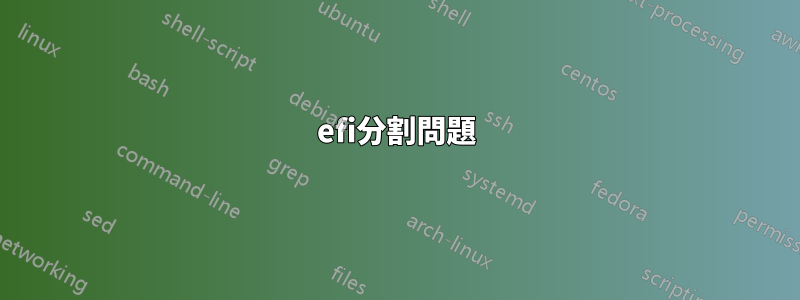
如何恢復我的 GRUB 以便我的筆記型電腦正常啟動?
更新1:是否有可能安裝了 2 個 grub,這是原因嗎?輸出來自LS命令不同(輸出如下圖)?
筆記型電腦型號: 華碩 rog gl503ge
最近,當我收到 GRUB 終端錯誤時,我使用開機修復工具來修復 GRUB。不幸的是,這樣做時出現了錯誤。當我使用啟動修復工具時,在其進階選項中預設選擇了Windows EFI分割區。所以錯誤改變了我的 ubuntu 中的 boot/ 資料夾(我已在此處附加了該資料夾的內容)。這導致了啟動問題,即每當我嘗試啟動筆記型電腦時,都會出現 GRUB 終端。因此,如果我再次使用啟動修復工具,我將暫時能夠訪問 ubuntu 機器一次,即,如果我多次重新啟動筆記型電腦,我將再次陷入 GRUB 終端的困境。
boot/資料夾中的內容:
akshith@akshith-rog:/boot$ ls
config-5.8.0-45-generic memtest86+.elf
config-5.8.0-48-generic memtest86+_multiboot.bin
config-5.8.0-49-generic System.map-5.8.0-45-generic
config-5.8.0-50-generic System.map-5.8.0-48-generic
efi System.map-5.8.0-49-generic
grub System.map-5.8.0-50-generic
initrd.img vmlinuz
initrd.img-5.8.0-45-generic vmlinuz-5.8.0-45-generic
initrd.img-5.8.0-48-generic vmlinuz-5.8.0-48-generic
initrd.img-5.8.0-49-generic vmlinuz-5.8.0-49-generic
initrd.img-5.8.0-50-generic vmlinuz-5.8.0-50-generic
initrd.img.old vmlinuz.old
memtest86+.bin
akshith@akshith-rog:/boot$ cd efi/EFI/
akshith@akshith-rog:/boot/efi/EFI$ ls
Boot Microsoft ubuntu
akshith@akshith-rog:/boot/efi/EFI/ubuntu$ ls
BOOTX64.CSV fw fwupx64.efi grub.cfg grubx64.efi mmx64.efi shimx64.efi
akshith@akshith-rog:/boot/efi/EFI/Boot/$ ls
bkpbootx64.efi bootx64.efi fbx64.efi grubx64.efi mmx64.efi
GRUB 終端輸出:
grub> ls (hd0,1)
Partition hd0, 1: Filesystem type fat - Label 'SYSTEM', UUID 2082-8A95- Partition start at 1024K1B - Total size 266240K1B
grub> ls (hd0, 1)/
efi/ System Volume Information/
grub> ls (hdo, 1)/efi
Microsoft/ Boot/ ubuntu/
grub> ls (hdo, 1)/efi/ubuntu/
fw/ fuupx64.efi grubx64.efi grub.cfg shimx64.efi mmx64.efi bootx64.csv
grub> ls (hdo, 1)/efi/Boot/
fbx64.efi mmx64.efi bkpbootx64.efi bootx64.efi grubx64.efi
啟動修復工具:
更新1:正如我上面所說,我可以暫時啟動到 ubuntu,因此,當 GRUB 選單出現時,我按下「esc」並進入 GRUB 終端並檢查其中的所有內容,發現了以下內容:
grub> ls
(proc) (hd0) (hd0,gpt3) (hd0,gpt2) (hd0,gpt1) (hd1) (hd1,gpt4) (hd1,gpt3) (hd1,gpt2) (hd1,gpt1)
grub> ls (hd1,1)
Partition hd1,1: Filesystem type fat- Label `SYSTEM', UUID 20B2-BA95 Partition start at 1024KIB Total size 266240KB
grub> ls (hd1,1)/
efi/ System Volume Information/
grub> ls (hd1,1)/efi/
Microsoft/ Boot/ ubuntu/
grub> ls (hd1,1)/efi/ubuntu/
fw/ fuupx64.efi grubx64.efi grub.cfg shimx64.efi mmx64.efi bootx64.csv
grub> ls (hd1,1)/efi/Boot/
fbx64.efi mmx64.efi bkpbootx64.efi bootx64.efi grubx64.efi
grub> ls (hd1,1)/efi/Microsoft/
Boot/ Recovery/
grub> ls (hd0,1)/
$AttrDef $Badclus $Bitmap $Boot $Extend/ $LogFile $HFT $HFTMirr SRECYCLE.BIN/ $Secure $UpCase $Volume ........Contents of my D Drive in Windows



