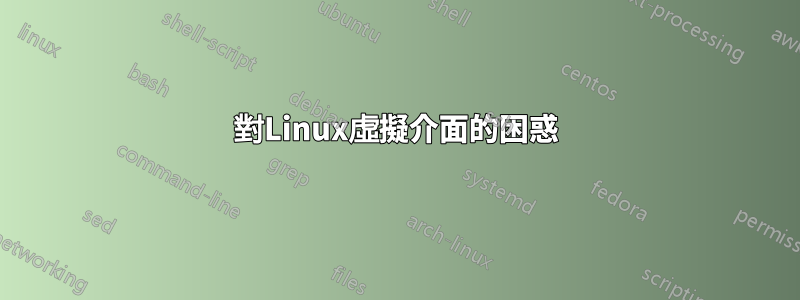
我對Linux虛擬介面有一些誤解。我設法找到哪些介面是虛擬的和實體的:
ls -l /sys/class/net/
total 0
lrwxrwxrwx 1 root root 0 Sep 30 2020 bond0 -> ../../devices/virtual/net/bond0
lrwxrwxrwx 1 root root 0 Sep 30 2020 bond1 -> ../../devices/virtual/net/bond1
-rw-r--r-- 1 root root 4096 May 29 2019 bonding_masters
lrwxrwxrwx 1 root root 0 Sep 30 2020 em1 -> ../../devices/pci0000:00/0000:00:01.0/0000:01:00.0/net/em1
lrwxrwxrwx 1 root root 0 Sep 30 2020 em2 -> ../../devices/pci0000:00/0000:00:01.0/0000:01:00.1/net/em2
lrwxrwxrwx 1 root root 0 Sep 30 2020 em3 -> ../../devices/pci0000:00/0000:00:01.0/0000:01:00.2/net/em3
lrwxrwxrwx 1 root root 0 Sep 30 2020 em4 -> ../../devices/pci0000:00/0000:00:01.0/0000:01:00.3/net/em4
lrwxrwxrwx 1 root root 0 Sep 30 2020 gpd0 -> ../../devices/virtual/net/gpd0
lrwxrwxrwx 1 root root 0 Apr 26 15:50 lo -> ../../devices/virtual/net/lo
lrwxrwxrwx 1 root root 0 Apr 8 06:36 tun0 -> ../../devices/virtual/net/tun0
我知道,在創建虛擬接口時(如果我沒記錯的話,這稱為 ip 別名)該虛擬接口必須屬於物理接口,因此當您運行時ifconfig,您會看到類似的內容eth0:0。當我跑步時ifconfig,我只會得到tun0。
那麼要如何找到tun0屬於哪個實體介面呢?
另一個問題是,如何查看虛擬介面 tun0 的配置?在哪裡可以看到它的配置? 因為我想知道它是什麼類型的介面:橋接、綁定等。
另外,最後一件事,如何找到 tun0 的最大頻寬/速度?
我嘗試過ethtool tun0 | grep Speed,但我得到Speed: 10Mb/s,事實並非如此,因為我在介面上達到了 40 兆位元組/秒的速度。
請幫助我在這個領域做出一些貢獻。謝謝
這是ifconfig輸出,如果有幫助的話:
# ifconfig
bond0: flags=5187<UP,BROADCAST,RUNNING,MASTER,MULTICAST> mtu 1500
inet 10.95.23.48 netmask 255.255.255.192 broadcast 10.95.23.63
inet6 fe80::cb1f:67ff:fee4:9702 prefixlen 64 scopeid 0x20<link>
ether c8:2f:64:e4:77:02 txqueuelen 1000 (Ethernet)
RX packets 243518864917 bytes 183519943755229 (166.9 TiB)
RX errors 10588776 dropped 12 overruns 10588776 frame 0
TX packets 157033363607 bytes 94275994054741 (85.7 TiB)
TX errors 0 dropped 0 overruns 0 carrier 0 collisions 0
bond1: flags=5187<UP,BROADCAST,RUNNING,MASTER,MULTICAST> mtu 1500
inet 192.168.51.135 netmask 255.255.255.0 broadcast 192.168.50.255
inet6 fe81::ce1f:66df:fee4:93fe prefixlen 64 scopeid 0x20<link>
ether c8:1f:63:e5:96:fe txqueuelen 1000 (Ethernet)
RX packets 45646678520 bytes 28999726204781 (26.3 TiB)
RX errors 84433 dropped 0 overruns 84433 frame 0
TX packets 47963885822 bytes 47821802061163 (43.4 TiB)
TX errors 0 dropped 0 overruns 0 carrier 0 collisions 0
em1: flags=6211<UP,BROADCAST,RUNNING,SLAVE,MULTICAST> mtu 1500
ether c8:1f:63:e5:96:fe txqueuelen 1000 (Ethernet)
RX packets 22674442503 bytes 14282139328614 (12.9 TiB)
RX errors 42312 dropped 0 overruns 42312 frame 0
TX packets 23996218106 bytes 23932998480505 (21.7 TiB)
TX errors 0 dropped 0 overruns 0 carrier 0 collisions 0
device interrupt 54 memory 0xd5000000-d57fffff
em2: flags=6211<UP,BROADCAST,RUNNING,SLAVE,MULTICAST> mtu 1500
ether c8:1f:63:e5:96:fe 1000 (Ethernet)
RX packets 22972236017 bytes 14717586876167 (13.3 TiB)
RX errors 42121 dropped 0 overruns 42121 frame 0
TX packets 23967667716 bytes 23888803580658 (21.7 TiB)
TX errors 0 dropped 0 overruns 0 carrier 0 collisions 0
device interrupt 65 memory 0xd6000000-d67fffff
em3: flags=6211<UP,BROADCAST,RUNNING,SLAVE,MULTICAST> mtu 1500
ether c8:2f:64:e4:77:02 txqueuelen 1000 (Ethernet)
RX packets 243515511980 bytes 183519729162035 (166.9 TiB)
RX errors 10588695 dropped 0 overruns 10588695 frame 0
TX packets 157033363607 bytes 94275994054741 (85.7 TiB)
TX errors 0 dropped 0 overruns 0 carrier 0 collisions 0
device interrupt 65 memory 0xd7000000-d77fffff
em4: flags=6211<UP,BROADCAST,RUNNING,SLAVE,MULTICAST> mtu 1500
ether c8:2f:64:e4:77:02 txqueuelen 1000 (Ethernet)
RX packets 3352937 bytes 214593194 (204.6 MiB)
RX errors 81 dropped 0 overruns 81 frame 0
TX packets 0 bytes 0 (0.0 B)
TX errors 0 dropped 0 overruns 0 carrier 0 collisions 0
device interrupt 86 memory 0xd8000000-d87fffff
lo: flags=73<UP,LOOPBACK,RUNNING> mtu 65536
inet 127.0.0.1 netmask 255.0.0.0
inet6 ::1 prefixlen 128 scopeid 0x10<host>
loop txqueuelen 1 (Local Loopback)
RX packets 770379511 bytes 787793708080 (733.6 GiB)
RX errors 0 dropped 0 overruns 0 frame 0
TX packets 770379511 bytes 787793708080 (733.6 GiB)
TX errors 0 dropped 0 overruns 0 carrier 0 collisions 0
tun0: flags=4305<UP,POINTOPOINT,RUNNING,NOARP,MULTICAST> mtu 1359
inet 198.17.124.104 netmask 255.255.255.255 destination 198.17.134.104
inet6 fe80::c531:2573:f236:62f9 prefixlen 64 scopeid 0x20<link>
unspec 00-00-00-00-00-00-00-00-00-00-00-00-00-00-00-00 txqueuelen 500 (UNSPEC)
RX packets 3218016567 bytes 3792108289457 (3.4 TiB)
RX errors 0 dropped 0 overruns 0 frame 0
TX packets 1913195063 bytes 141030980947 (131.3 GiB)
TX errors 0 dropped 19274 overruns 0 carrier 0 collisions 0


