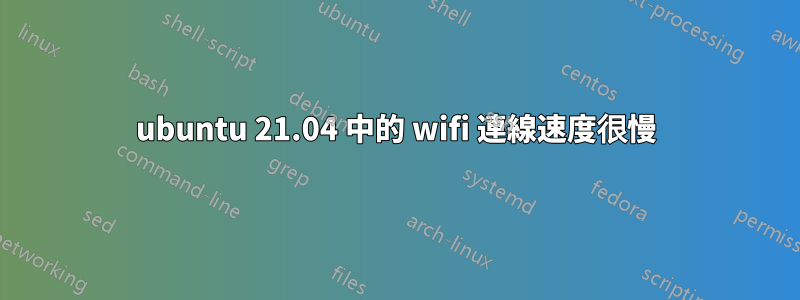
我在我的筆記型電腦上安裝了 ubuntu 21.04,但最近我遇到了 wifi 連接速度慢且不穩定的問題,
我來這裡是想問是否有人遇到這個問題並可以解決它? \
*-network
description: Ethernet interface
product: RTL8111/8168/8411 PCI Express Gigabit Ethernet Controller
vendor: Realtek Semiconductor Co., Ltd.
physical id: 0
bus info: pci@0000:02:00.0
logical name: enp2s0
version: 10
serial: f0:79:59:85:a1:f3
capacity: 1Gbit/s
width: 64 bits
clock: 33MHz
capabilities: pm msi pciexpress msix vpd bus_master cap_list ethernet physical tp mii 10bt 10bt-fd 100bt 100bt-fd 1000bt-fd autonegotiation
configuration: autonegotiation=on broadcast=yes driver=r8169 driverversion=5.11.0-16-generic firmware=rtl8168g-3_0.0.1 04/23/13 latency=0 link=no multicast=yes port=twisted pair
resources: irq:18 ioport:e000(size=256) memory:f7204000-f7204fff memory:f7200000-f7203fff
*-network
description: Wireless interface
product: QCA9565 / AR9565 Wireless Network Adapter
vendor: Qualcomm Atheros
physical id: 0
bus info: pci@0000:03:00.0
logical name: wlp3s0
version: 01
serial: 40:e2:30:a4:06:05
width: 64 bits
clock: 33MHz
capabilities: pm msi pciexpress bus_master cap_list rom ethernet physical wireless
configuration: broadcast=yes driver=ath9k driverversion=5.11.0-16-generic firmware=N/A ip=192.168.43.93 latency=0 link=yes multicast=yes wireless=IEEE 802.11
resources: irq:19 memory:f7100000-f717ffff memory:f7180000-f718ffff
這就是我得到的輸出sudo lshw -c network
答案1
這款特殊的 Atheros 無線卡似乎與各種 Linux 發行版都有「歷史」。我們先測試一下,如果發現網速滿意的話,再更新一個設定檔。
- 打開終端機(如果尚未打開)
- 刪除目前的 Atheros 驅動程式:
sudo modprobe -r ath9k - 使用附加標誌恢復 Atheros 驅動程式:
sudo modprobe ath9k nohwcrypt=1 - 使用機器幾個小時來測試您的 WiFi
如果一切都證明是好的,那麼您可以修改設定檔以確保nohwcrypt每次重新啟動後都正確設定。
- 打開終端機(如果尚未打開)
/etc/modprobe.d/ath9k.conf使用您喜歡的文字編輯器建立/編輯文件,並且sudo:sudo vi /etc/modprobe.d/ath9k.conf- 將以下行新增至文件末尾:
options ath9k nohwcrypt=1 - 儲存檔案
現在,當您重新啟動時,nohwcrypt將為您正確設定該標誌。


