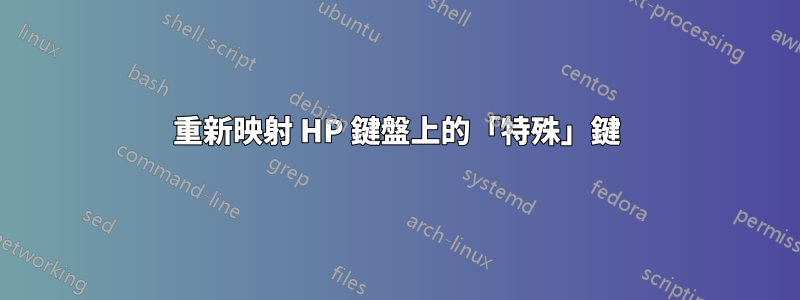
我買了一台新的惠普筆記型電腦(精英筆記型電腦),鍵盤功能非常糟糕。例如,我沒有插入按鍵,但有電話撥號和電話掛斷鍵(右上角):
問題是,我非常習慣插入鍵。因此,我正在尋找一種方法將右側的第二個鍵(掛斷鍵)重新映射到插入鍵。但是,所提出的解決方案都不適合我(1,2,3)。
例如,當我運行xev | grep keycode並按下所需的鍵時,我得到以下輸出:
state 0x0, keycode 37 (keysym 0xffe3, Control_L), same_screen YES,
state 0x4, keycode 64 (keysym 0xffe9, Alt_L), same_screen YES,
state 0xc, keycode 37 (keysym 0xffe3, Control_L), same_screen YES,
state 0x8, keycode 64 (keysym 0xffe9, Alt_L), same_screen YES,
看起來該鍵映射到了左側 ALT 鍵?嘗試 CTRL+ALT+T 證實了這個懷疑,因為它打開了終端。
有人知道如何將該鍵對應到我沒有的 INSERT 鍵嗎?
- 編輯 *
根據要求,按下左 CTRL 和左 ALT 鍵:
state 0x0, keycode 37 (keysym 0xffe3, Control_L), same_screen YES,
state 0x4, keycode 37 (keysym 0xffe3, Control_L), same_screen YES,
state 0x0, keycode 64 (keysym 0xffe9, Alt_L), same_screen YES,
state 0x8, keycode 64 (keysym 0xffe9, Alt_L), same_screen YES,
謝謝!
答案1
您可以使用鍵映射器來完成此操作...
https://github.com/sezanzeb/key-mapper
如下安裝密鑰映射器...
sudo apt install git python3-setuptools
git clone https://github.com/sezanzeb/key-mapper.git
cd key-mapper; ./scripts/build.sh
sudo apt install ./dist/key-mapper-1.0.0.deb
sudo apt -f install # install dependencies if necessary
使用說明在這裡...
https://github.com/sezanzeb/key-mapper/blob/main/readme/usage.md



