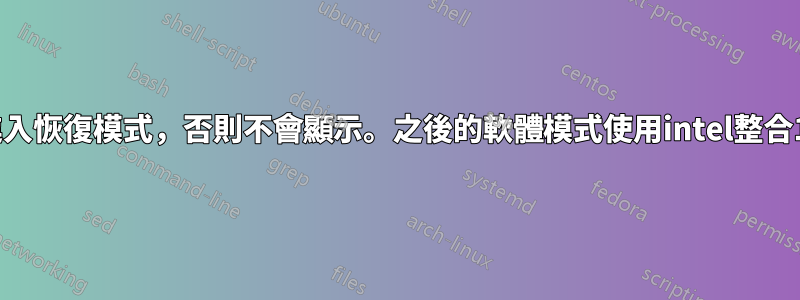
一般來說,我是 Linux 的第一次用戶,所以我的知識非常有限。我最近在我的 Intel 10900/Asus Z590 伺服器裝置上安裝了 Linux Mint Cinnamon 20.1。我遇到的問題是,選擇linux引導程式後幾秒鐘,螢幕變黑並且無法恢復。我必須重新啟動並選擇恢復模式才能獲取任何影片。
啟動後,我從驅動程式管理員收到一條訊息,提示我正在軟體模式下運行,並且我應該更新我的驅動程式。我當然這樣做,但它告訴我一切都安裝到最新的。我提供了一些資訊性命令轉儲,只是為了看看是否有人可以為我指出正確的方向來嘗試解決此問題。任何幫助我都將不勝感激:
sudo lspci -vk | grep -A 15 VGA
DeviceName: Onboard - Video
Subsystem: ASUSTeK Computer Inc. Device 8694
Flags: bus master, fast devsel, latency 0, IRQ 255
Memory at 6000000000 (64-bit, non-prefetchable) [size=16M]
Memory at 4000000000 (64-bit, prefetchable) [size=256M]
I/O ports at 4000 [size=64]
Expansion ROM at 000c0000 [virtual] [disabled] [size=128K]
Capabilities: [40] Vendor Specific Information: Len=0c <?>
Capabilities: [70] Express Root Complex Integrated Endpoint, MSI 00
Capabilities: [ac] MSI: Enable- Count=1/1 Maskable- 64bit-
Capabilities: [d0] Power Management version 2
Capabilities: [100] Process Address Space ID (PASID)
Capabilities: [200] Address Translation Service (ATS)
Capabilities: [300] Page Request Interface (PRI)
Kernel modules: i915
sudo lsmod | grep i9
i915 1990656 0
i2c_algo_bit 16384 1 i915
drm_kms_helper 184320 1 i915
drm 491520 2 drm_kms_helper,i915
video 49152 2 asus_wmi,i915
glxinfo | grep Mesa
client glx vendor string: Mesa Project and SGI
Vendor: Mesa/X.org (0xffffffff)
OpenGL vendor string: Mesa/X.org
OpenGL core profile version string: 4.5 (Core Profile) Mesa 21.2.0-devel (git-42b3513 2021-06-14 focal-oibaf-ppa)
OpenGL version string: 3.1 Mesa 21.2.0-devel (git-42b3513 2021-06-14 focal-oibaf-ppa)
OpenGL ES profile version string: OpenGL ES 3.2 Mesa 21.2.0-devel (git-42b3513 2021-06-14 focal-oibaf-ppa)
inxi
CPU: 10-Core Intel Core i9-10900 (-MT MCP-) speed/min/max: 4700/800/5200 MHz Kernel: 5.4.0-74-generic x86_64 Up: 3d 22h 42m
Mem: 7850.3/64123.1 MiB (12.2%) Storage: 96.86 TiB (97.4% used) Procs: 396 Shell: bash 5.0.17 inxi: 3.0.38
dpkg --list | grep intel
ii intel-media-va-driver:amd64 20.1.1+dfsg1-1 amd64 VAAPI driver for the Intel GEN8+ Graphics family
ii intel-microcode 3.20210608.0ubuntu0.20.04.1 amd64 Processor microcode firmware for Intel CPUs
ii libdrm-intel1:amd64 2.4.106+git2106100500.d61543~oibaf~f amd64 Userspace interface to intel-specific kernel DRM services -- runtime
ii xserver-xorg-video-intel 2:2.99.917+git20200226-1 amd64 X.Org X server -- Intel i8xx, i9xx display driver
cat /proc/cmdline
BOOT_IMAGE=/boot/vmlinuz-5.4.0-74-generic root=UUID=3a0eeeee-a675-43ae-aea6-6a6477285672 ro recovery nomodeset dis_ucode_ldr


