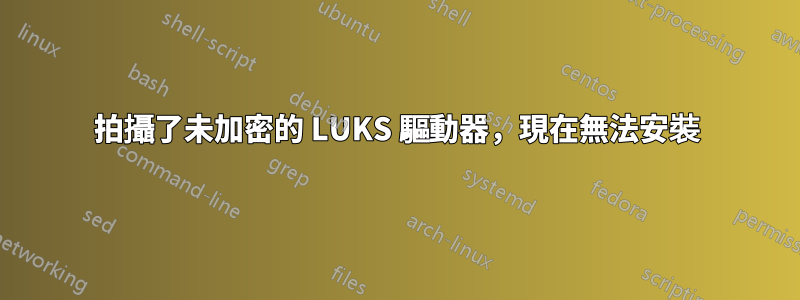
在對 LUKS 驅動器進行成像時,我意外地在未加密的情況下對它進行了成像(僅成像了 sdx1 而不是整個驅動器,sdx2 已啟動)。現在就掛不上去了我嘗試了幾乎所有方法來嘗試安裝它,但沒有成功。仍然可以透過磁碟工具或luksOpen命令解鎖和鎖定,這可以挽救嗎?
我嘗試將映像複製到單獨的磁碟機、遺失安裝、安裝、安裝映像等。解鎖後,它會設置一個循環,但實際上不會安裝任何東西。
在磁碟實用程式中解鎖後:
sudo mount -t ext4 diskimg.img /mnt
[sudo] password for user:
mount: /mnt: /dev/loop5 already mounted or mount point busy.
sudo mount -t ext4 diskimg.img /media
mount: /media: wrong fs type, bad option, bad superblock on
/dev/loop32, missing codepage or helper program, or other error.
在磁碟實用程式中:
Device /dev/mapper/luks-eff2a9f0-4edb-460c-908a-4a3384b0246f
mount: /mnt: wrong fs type, bad option, bad superblock on /dev/mapper/luks-eff2a9f0-4edb-460c-908a-4a3384b0246f, missing codepage or helper program, or other error.
我嘗試過的:
user@user:~/Documents$ mke2fs -n /dev/sdb1
mke2fs 1.45.7 (28-Jan-2021)
/dev/sdb1 contains a crypto_LUKS file system
Proceed anyway? (y,N) y
Creating filesystem with 30629632 4k blocks and 7659520 inodes
Filesystem UUID: e8c13120-2388-4147-a6e8-7591dee60d8e
Superblock backups stored on blocks:
32768, 98304, 163840, 229376, 294912, 819200, 884736, 1605632, 2654208,
4096000, 7962624, 11239424, 20480000, 23887872
user@user:~/Documents$ sudo fsck -t ext4 /dev/sdb1
fsck from util-linux 2.36.1
user@user:~/Documents$ e2fsck -b 32768 /dev/sdb1
e2fsck 1.45.7 (28-Jan-2021)
e2fsck: Bad magic number in super-block while trying to open /dev/sdb1
The superblock could not be read or does not describe a valid ext2/ext3/ext4
filesystem. If the device is valid and it really contains an ext2/ext3/ext4
filesystem (and not swap or ufs or something else), then the superblock
is corrupt, and you might try running e2fsck with an alternate superblock:
e2fsck -b 8193 <device>
or
e2fsck -b 32768 <device>
/dev/sdb1 contains a crypto_LUKS file system
有什麼方法可以將資料保存在影像/裝置中嗎?
我還嘗試在解鎖時在設備或 LVM 層上使用相同的方法:
e2fsck -b 163840 /dev/mapper/luks-eff2a9f0-4edb-460c-908a- 4a3384b0246f
e2fsck 1.45.7 (28-Jan-2021)
e2fsck: Bad magic number in super-block while trying to open /dev/mapper/luks-eff2a9f0-4edb-460c-908a-4a3384b0246f
答案1
您需要鍵入不帶參數的 mount 來檢查錯誤。因此您可以檢查 /mount 是否空閒,和/或 /dev/loop5 是否已安裝


