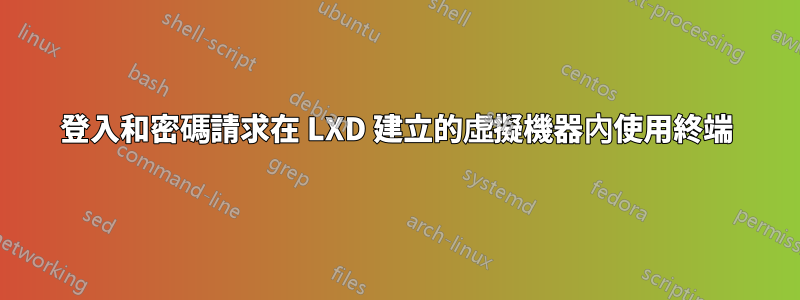
我對 Linux 容器還很陌生。
我遵循了這些指示:https://linuxcontainers.org/lxd/getting-started-cli/#ubuntu在 Ubuntu 20.04 中安裝和使用 LXD
(base) raphy@pc:~$ snap install lxd
lxd 4.16 from Canonical✓ installed
(base) raphy@pc:~$ lxd init
Would you like to use LXD clustering? (yes/no) [default=no]: no
Do you want to configure a new storage pool? (yes/no) [default=yes]: yes
Name of the new storage pool [default=default]: lxd
Name of the storage backend to use (btrfs, dir, lvm, zfs, ceph) [default=zfs]: zfs
Create a new ZFS pool? (yes/no) [default=yes]: yes
Would you like to use an existing empty block device (e.g. a disk or partition)?
(yes/no) [default=no]: no
Size in GB of the new loop device (1GB minimum) [default=30GB]:
Would you like to connect to a MAAS server? (yes/no) [default=no]:
Would you like to create a new local network bridge? (yes/no) [default=yes]:
What should the new bridge be called? [default=lxdbr0]:
The requested network bridge "lxdbr0" already exists. Please choose another name.
What should the new bridge be called? [default=lxdbr0]:
The requested network bridge "lxdbr0" already exists. Please choose another name.
What should the new bridge be called? [default=lxdbr0]: lxdbr1
What IPv4 address should be used? (CIDR subnet notation, “auto” or “none”)
[default=auto]:
What IPv6 address should be used? (CIDR subnet notation, “auto” or “none”)
[default=auto]:
Would you like the LXD server to be available over the network? (yes/no)
[default=no]: no
Would you like stale cached images to be updated automatically? (yes/no)
[default=yes]
Would you like a YAML "lxd init" preseed to be printed? (yes/no) [default=no]: yes
config: {}
networks:
- config:
ipv4.address: auto
ipv6.address: auto
description: ""
name: lxdbr1
type: ""
project: default
storage_pools:
- config:
size: 30GB
description: ""
name: lxd
driver: zfs
profiles:
- config: {}
description: ""
devices:
eth0:
name: eth0
network: lxdbr1
type: nic
root:
path: /
pool: lxd
type: disk
name: default
projects: []
cluster: null
然後我建立了一個基於Ubuntu 20:4的容器
lxc launch ubuntu:20.04 ubuntuone
但是,當嘗試在容器內啟動終端時,ubuntuone我被要求提供
login和password。
這些login和是什麼password?
答案1
從運行命令的主機:-
lxc launch ubuntu:20.04 ubuntuone命令。
執行以下命令來存取您的新 LXD 實例。
lxc exec ubuntuone bash
這將為您提供容器上的 root shell。


