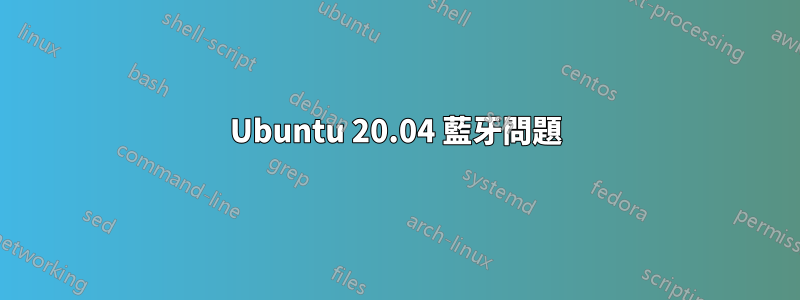
我的藍牙問題已經有一段時間了。我有藍牙耳機,它們與我的所有其他設備配合得很好,但由於某種原因,它們在使用 ubuntu 時讓我很煩惱。如果我將它們配對,然後將它們取下,每個使用音訊的網站/程式都會卡住,包括 YouTube(顯示「載入」動畫),一旦我關閉耳機或關閉藍牙服務 - 一切都會神奇地工作!目前唯一的解決辦法就是關閉藍牙服務並重新配對耳機。
編輯:
00:14.3 Network controller [0280]: Intel Corporation Wi-Fi 6 AX201
[8086:06f0] Subsystem: Intel Corporation Device [8086:0070]
Kernel driver in use: iwlwifi
Kernel modules: iwlwifi
Bus 004 Device 001: ID 1d6b:0003 Linux Foundation 3.0 root hub
Bus 003 Device 001: ID 1d6b:0002 Linux Foundation 2.0 root hub
Bus 002 Device 001: ID 1d6b:0003 Linux Foundation 3.0 root hub
Bus 001 Device 006: ID 06cb:00bd Synaptics, Inc.
Bus 001 Device 004: ID 5986:9106 Acer, Inc Integrated Camera
Bus 001 Device 003: ID 046d:c52b Logitech, Inc. Unifying Receiver
Bus 001 Device 008: ID 0bda:8152 Realtek Semiconductor Corp. RTL8152 Fast Ethernet Adapter
Bus 001 Device 005: ID 1a40:0801 Terminus Technology Inc.
Bus 001 Device 002: ID 2109:2817 VIA Labs, Inc. USB2.0 Hub
Bus 001 Device 014: ID 8087:0026 Intel Corp.
Bus 001 Device 007: ID 058f:9540 Alcor Micro Corp. AU9540 Smartcard Reader
Bus 001 Device 001: ID 1d6b:0002 Linux Foundation 2.0 root hub
我在網上到處搜索,沒有找到解決方案。
答案1
在終端機中運行
sudo tee /etc/modprobe.d/iwlwifi-opt.conf <<< "options iwlwifi bt_coex_active=N"
並重新啟動。那應該可以解決問題。
該設定可以透過以下方式恢復
sudo rm /etc/modprobe.d/iwlwifi-opt.conf
但真正好的解決方案是使用 5 GHz Wi-Fi。


