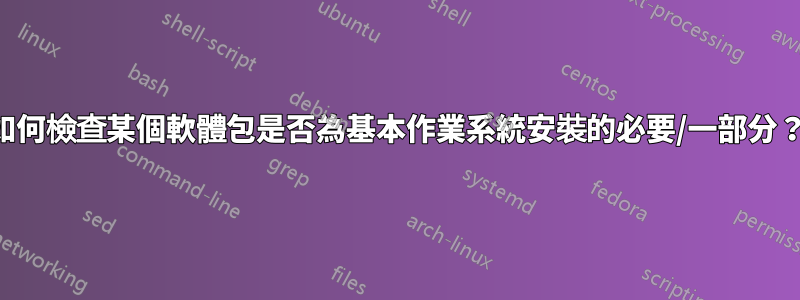
如何檢查某個軟體包是否是基本 Ubuntu (v18.04.5) 安裝的必要/一部分?
例如。我不斷看到頭孢和拉多斯我的每週軟體更新程式 GUI 中的更新,即...
➜ ~ apt list --upgradable
Listing... Done
libcephfs2/bionic-updates 12.2.13-0ubuntu0.18.04.8 amd64 [upgradable from: 12.2.13-0ubuntu0.18.04.7]
librados2/bionic-updates 12.2.13-0ubuntu0.18.04.8 amd64 [upgradable from: 12.2.13-0ubuntu0.18.04.7]
ubuntu-drivers-common/bionic-updates 1:0.8.6.3~0.18.04.1 amd64 [upgradable from: 1:0.5.2.5]
我不記得我自己安裝這些是前一段時間的實驗,還是它們是基本/基本 Ubuntu 安裝的一部分。如果它們不是基本安裝或基本「正常」Ubuntu 系統的一部分,那麼我想刪除這些軟體包。有什麼方法可以告訴(特別是如何知道刪除還會影響哪些內容)?
答案1
是的,很容易:模擬移除並看看會發生什麼。
- 例如:(
apt remove libcephfs2 --simulate
不需要,sudo因為您並不真正想要任何更改)
仔細閱讀輸出:如果刪除清單很長,和/或包含關鍵軟體包(如gnome-shell或gdm或ubuntu-desktop)ubuntu-standard或您使用的應用程序,那麼您知道刪除它可能會帶來更多麻煩,而不是方便地值得。
ubuntu-drivers-common這是一個在測試系統上模擬刪除的編輯範例。
- 請注意缺少
sudo和突出的--simulate標誌。安全! - 請注意,受影響的軟體包之一是
ubuntu-desktop.這意味著ubuntu-drivers-common是原始基礎安裝的一部分。
$ apt remove ubuntu-drivers-common --simulate
NOTE: This is only a simulation!
apt needs root privileges for real execution.
Keep also in mind that locking is deactivated,
so don't depend on the relevance to the real current situation!
[...edit...]
The following packages were automatically installed and are no longer required:
apturl-common gir1.2-goa-1.0 gir1.2-snapd-1 python3-click python3-colorama
python3-dateutil python3-debconf python3-software-properties python3-xkit
software-properties-common unattended-upgrades update-notifier-common
Use 'apt autoremove' to remove them.
The following packages will be REMOVED:
apturl nautilus-share software-properties-gtk ubuntu-desktop
ubuntu-desktop-minimal ubuntu-drivers-common ubuntu-release-upgrader-gtk
update-manager update-notifier
0 upgraded, 0 newly installed, 9 to remove and 0 not upgraded.
[...edit...]


