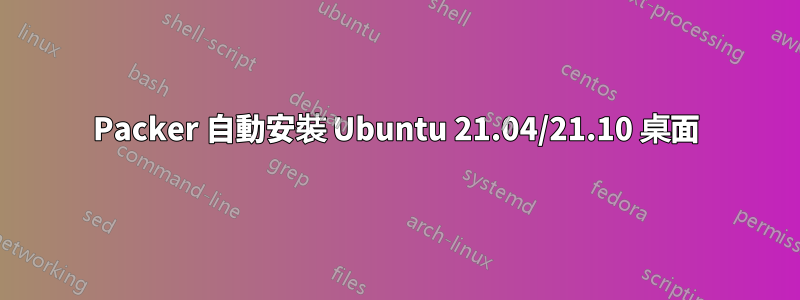
我試圖使用下面的 HCL 在 vSphere 中自動建置 Ubuntu Desktop 21.04 的 Packer。從那時起,我發現這至少在 21.10“Impish”之前不適用於桌面圖像,如下所述:
https://discourse.ubuntu.com/t/refreshing-the-ubuntu-desktop-installer/20659/76?u=nathanto
原來的問題如下,以幫助其他人。
關鍵部分是引導命令定義seedfrom.從從未加載的意義上來說,這似乎不起作用user-data。 VM 啟動,並net.ifnames=0套用啟動指令中的參數(介面名為eth0)。
啟動命令的邏輯是按c進入grub>提示符,然後輸入命令,如下所示boot_command。
我在 中看到/proc/cmdline啟動命令已正確應用。
但我看不到任何跡象表明已user-data加載。如果我從啟動的虛擬機器使用 Firefox 查看啟動命令中顯示的 Web 伺服器,就會發現user-data和meta-data檔案都在那裡並且可以存取。
有人知道如何調試這個嗎?
source "vsphere-iso" "dev_vm" {
username = var.vcenter_username
password = var.vcenter_password
vcenter_server = var.vcenter_server
cluster = var.vcenter_cluster
datacenter = var.vcenter_datacenter
datastore = var.vcenter_vm_datastore
guest_os_type = "ubuntu64Guest"
insecure_connection = "true"
iso_checksum = "sha256:fa95fb748b34d470a7cfa5e3c1c8fa1163e2dc340cd5a60f7ece9dc963ecdf88"
iso_urls = ["https://releases.ubuntu.com/21.04/ubuntu-21.04-desktop-amd64.iso"]
http_directory = "./http"
vm_name = "dev_vm"
CPUs = 2
RAM = 2048
RAM_reserve_all = true
boot_wait = "3s"
convert_to_template = false
boot_command = [
"c",
"linux /casper/vmlinuz --- autoinstall ds='nocloud-net;seedfrom=http://{{.HTTPIP}}:{{.HTTPPort}}/' net.ifnames=0 ",
"<enter><wait>",
"initrd /casper/initrd<enter><wait>",
"boot<enter>"
]
network_adapters {
network = "xxx"
network_card = "e1000"
}
storage {
disk_size = 40960
disk_thin_provisioned = true
}
ssh_username = "xx"
ssh_password = "xx"
ssh_timeout = "60m"
}
build {
sources = [
"source.vsphere-iso.dev_vm"
]
...
}


