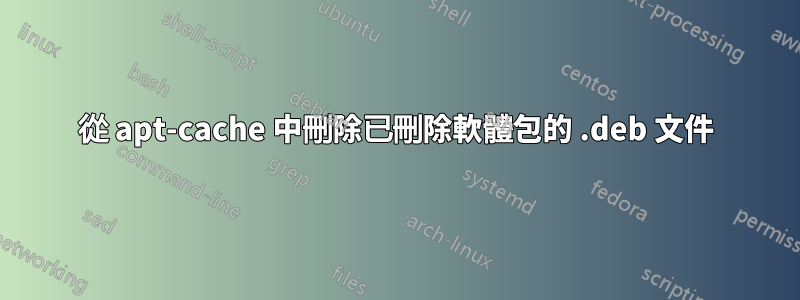
apt-get autoclean從目錄中刪除不再可用或無法再下載的過時.deb檔案。/var/cache/apt/archives
而刪除目錄中的apt-get clean每個檔案。.deb/var/cache/apt/archives
我只想刪除.deb那些不再安裝、已卸載或刪除的軟體包的檔案。這個怎麼做?
答案1
APT依賴fcntl(2)鎖定;由於 ubuntu 不提供 fcntl lock 命令,您可以使用fcntl 鎖用於鎖定的實用程式(Peter Anvin 的叢集命令的克隆,但稍微過時了)。
#!/bin/bash
apt_cache=/var/cache/apt/archives
# Link: https://github.com/magnumripper/fcntl-lock
# fcntl-lock is a fcntl() clone of H. Peter Anvin's flock(1)
coproc LOCK {
exec fcntl-lock \
-x -w 3600 "$apt_cache/lock" -c 'echo true; exec cat'
}
read -ru ${LOCK[0]} || { \
echo Failed to obtain a lock.
exit 1
}
declare -a a=()
declare -A A=() B=()
# URL decode .deb filenames.
cd "$apt_cache"
for b in *.deb; do
printf -v c %b "${b//%/\\x}"; A[$c]=$b
done
# You may use @(rc|ii) to add more Abbrev's
while read -r d e; do
[[ $d = ii ]] && B[$e]=1
done < <( \
dpkg-query \
-Wf='${db:Status-Abbrev} ${Package}_${Version}_${Architecture}.deb\n' \
)
for f in "${!A[@]}"; do
[[ ${B[$f]} = 1 ]] || \
a+=("$apt_cache/${A[$f]}")
done
((${#a[@]} > 0)) && \
printf %s\\0 "${a[@]}" | xargs -0 rm -v || exit 0
# echo Success | ts >> /var/log/apt-archive-clean.log
如果你想自動化,我認為使用系統路徑效果最好。
apt-archive-clean.path
[Unit]
Description=APT Archive Cleanup
[Path]
PathChanged=/var/cache/apt/archives/lock
[Install]
WantedBy=multi-user.target
apt-archive-clean.service
[Unit]
Description=APT Archive cleanup
[Service]
Type=simple
ExecStart=/opt/bin/apt-archive-clean.sh


