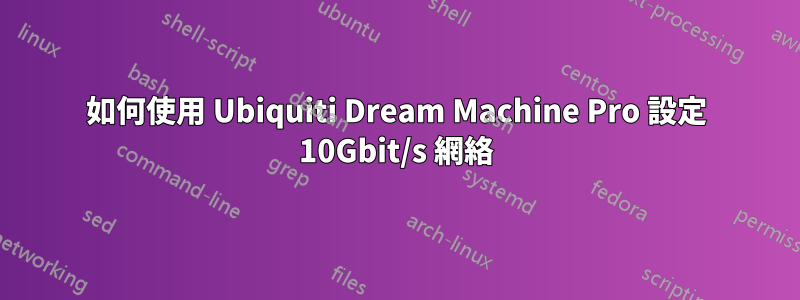
我今天在我的「ubuntu server 20.04」伺服器上安裝了一個 10Gbit/s 網路卡。但我沒有看到我期望的表現。我安裝的網路卡是asus xg-c100c,是base-t/RJ45網路卡。
我有網路連接,是的,它已連接到支援 10Gbit/s 的裝置(帶有 SFP+ 轉 RJ45 插頭的 Unifi Dream Machine Pro)。
當我執行以下命令時,作業系統似乎也認為存在 10Gbit/s 連線:
~$ sudo lshw -C network
... (some other card are up here)
*-network
description: Ethernet interface
product: AQC107 NBase-T/IEEE 802.3bz Ethernet Controller [AQtion]
vendor: Aquantia Corp.
physical id: 0
bus info: pci@0000:01:00.0
logical name: enp1s0
version: 02
serial: 04:42:1a:3c:78:9b
size: 10Gbit/s
capacity: 10Gbit/s
width: 64 bits
clock: 33MHz
capabilities: pciexpress pm msix msi vpd bus_master cap_list rom ethernet physical tp 100bt-fd 1000bt-fd 10000bt-fd autonegotiation
configuration: autonegotiation=on broadcast=yes driver=atlantic driverversion=2.4.3.0 duplex=full firmware=3.1.88 ip=10.0.0.111 latency=0 link=yes multicast=yes port=twisted pair speed=10Gbit/s
resources: irq:16 memory:b1440000-b144ffff memory:b1450000-b1450fff memory:b1000000-b13fffff memory:b1400000-b143ffff
和
~$ ethtool enp1s0
Settings for enp1s0:
Supported ports: [ TP ]
Supported link modes: 100baseT/Full
1000baseT/Full
10000baseT/Full
2500baseT/Full
5000baseT/Full
Supported pause frame use: Symmetric Receive-only
Supports auto-negotiation: Yes
Supported FEC modes: Not reported
Advertised link modes: 100baseT/Full
1000baseT/Full
10000baseT/Full
2500baseT/Full
5000baseT/Full
Advertised pause frame use: No
Advertised auto-negotiation: Yes
Advertised FEC modes: Not reported
Speed: 10000Mb/s
Duplex: Full
Port: Twisted Pair
PHYAD: 0
Transceiver: internal
Auto-negotiation: on
MDI-X: Unknown
Cannot get wake-on-lan settings: Operation not permitted
Current message level: 0x00000005 (5)
drv link
Link detected: yes
~$ networkctl
IDX LINK TYPE OPERATIONAL SETUP
1 lo loopback carrier unmanaged
2 enp7s0 ether off unmanaged
3 enp1s0 ether routable configured
4 docker0 bridge routable unmanaged
6 veth2b97547 ether degraded unmanaged
7 br-cdecd710286b bridge routable unmanaged
10 vethb068640 ether degraded unmanaged
7 links listed.
我嘗試測試我的設定:
- 在兩台獨立的 Windows PC 上使用 samba 啟動副本,均達到 ~55MB/s
- 在一台 Windows PC 上使用 samba 啟動副本,同時在我的 MacBook 上啟動 scp 命令,兩者都達到相同的 ~55MB/s
我複製的內容位於 Samsung M.1 SSD 上。
難道我做錯了什麼?我是否需要更改作業系統才能處理 10Gbit/s?
答案1
我找到了這行不通的原因,這是一件令人悲傷的事。對於那些和我遇到同樣問題的人來說,UDM-PRO有一個10Gbit/s SFP+端口,但從SFP+到RJ45端口的總線接口只有1Gbit/s。這裡有一個圖表。


